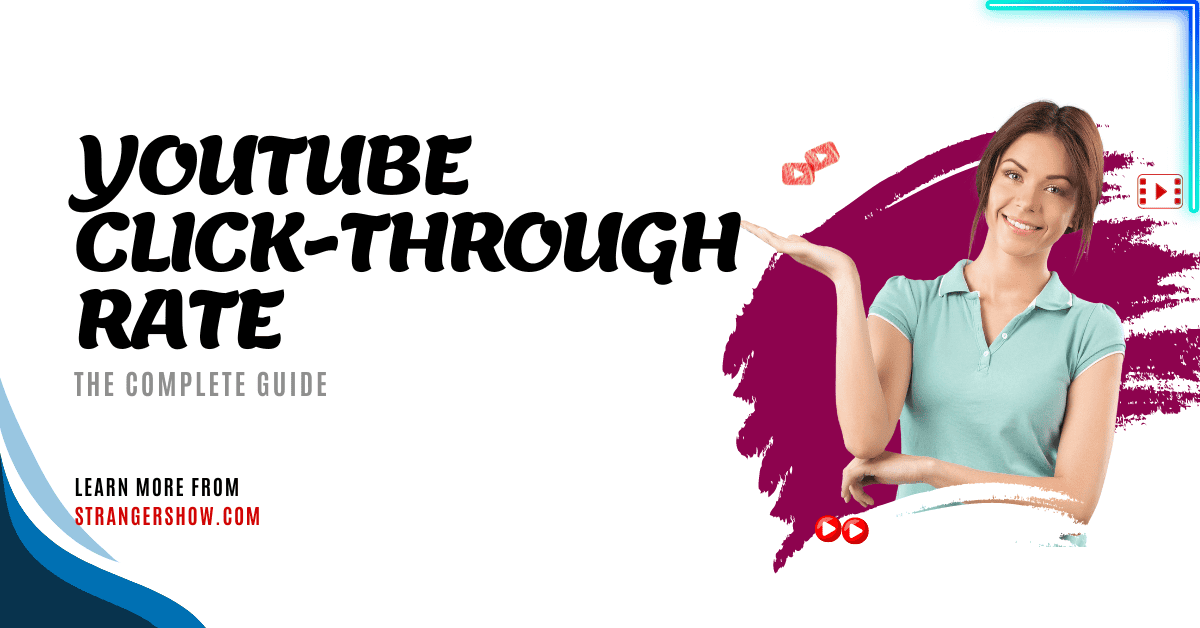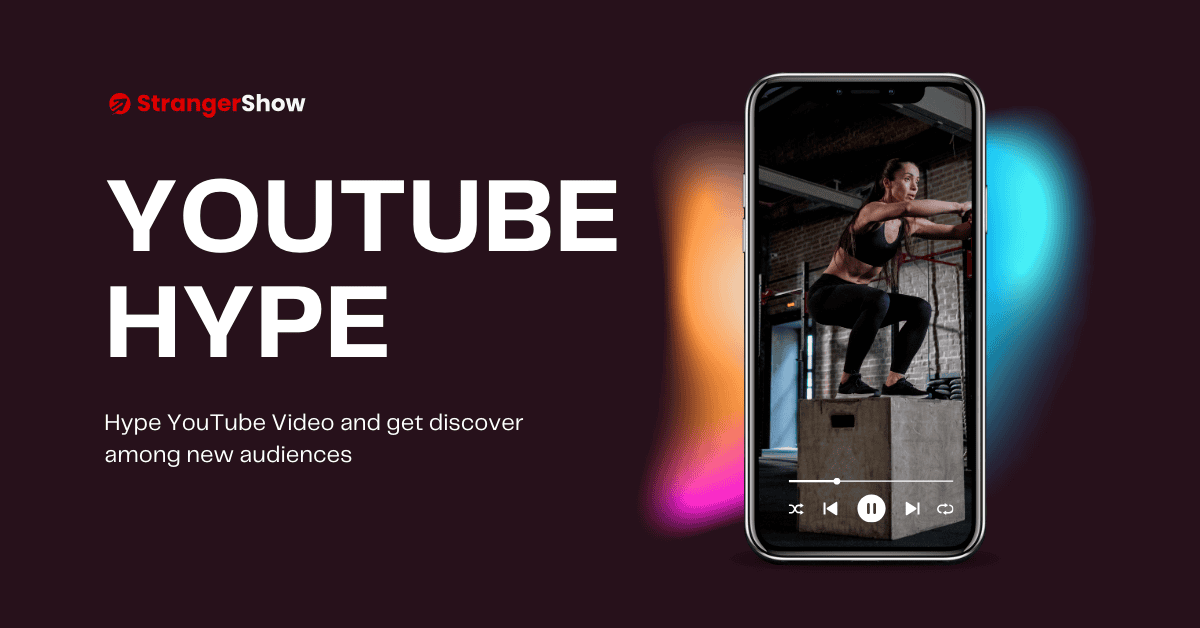In this post, I will show you the complete “YouTube Click Through Rate” guide with a detailed explanation.
You’ll see how I used these strategies to take my channel’s CTR from 0 to 106K+ unique visitors per month over with a 16.5% Click-through rate.
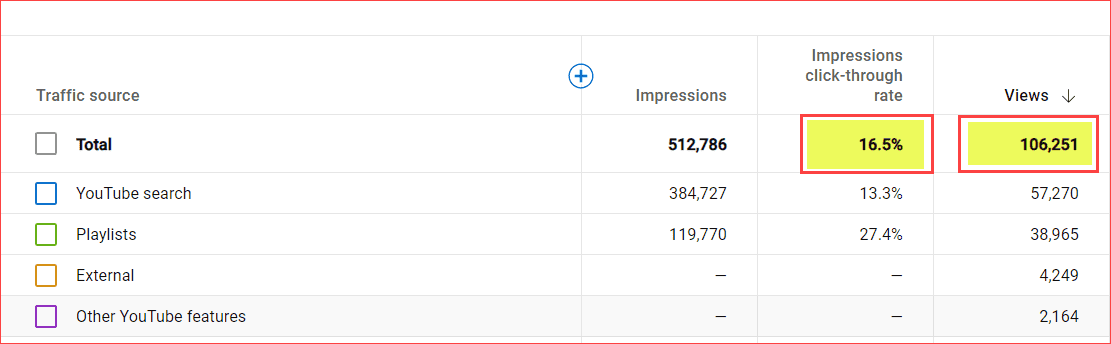
All these strategies and tips are working BETTER right now.
Before that, let’s look at the complete explanation of YouTube’s Click-through Rate, including their definition, what YouTube expects from us, etc.
What is the Click-Through Rate on YouTube?
Click-through rate is the calculation for identifying the percentage of people who love to watch a video on YouTube over its impression.
The formula for calculating the CTR is:
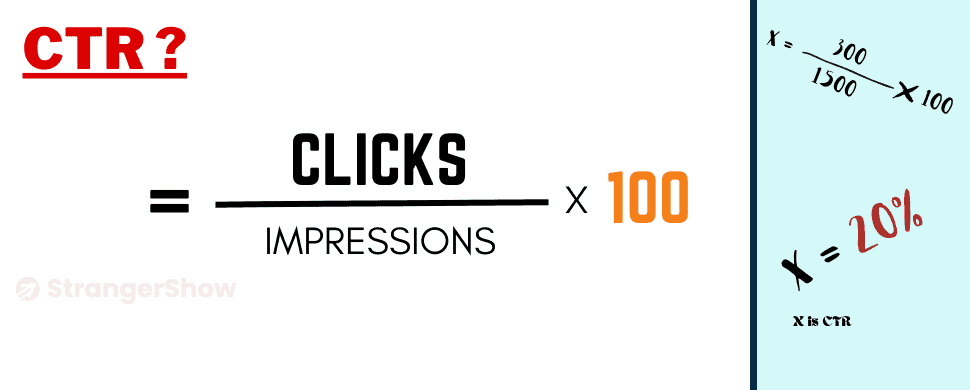
Let’s say that if 1000 people click and watch your video, but your video thumbnails appear 5000 times on the YouTube platform, then your CTR is 20%.
Below, we can see the good CTR percentage and how to improve it. Before that, let’s see some of the definitions of the following metrics:
- Impressions: The number of times your thumbnails appear on YouTube for viewers to see is called impressions.
- Clicks: The number of clicks the video receives on the YouTube platform.
- Views: Irrespective of platforms, the legitimate number of times videos play.
- Watch Time: The time audiences spend on your videos.
Where to See Click-Through Rate In the YouTube Studio
If you are excited to see your current CTR percentage for the videos, follow the below steps to find yours.
Step 1: Go to Analytics
Firstly, move on to your YouTube Studio page. Just click here to land directly.
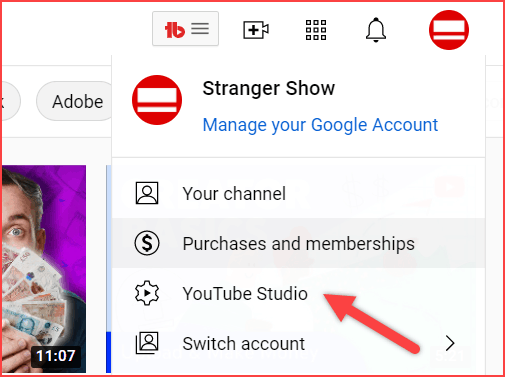
Then, move to the Content tab and select the YouTube video for which you want to find the click-through rate.
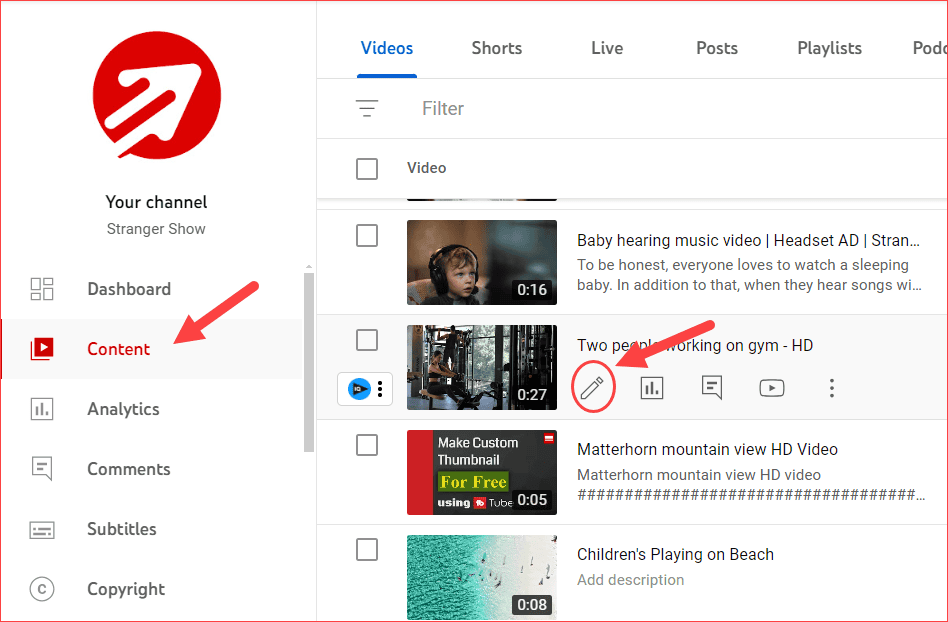
Then, click the Analytics Tab on the left-side bar.
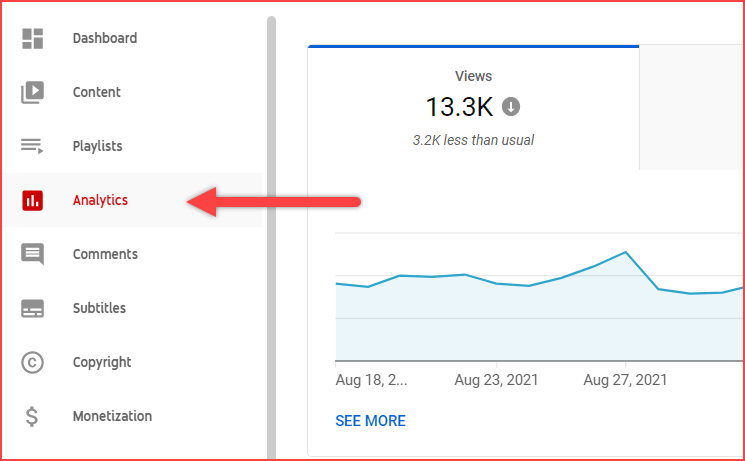
Step 2: YouTube Click-Through Rate
Now, click the Reach tab.
You’ll find all the video details that reach performance with Impressions, Views, and CTR %.
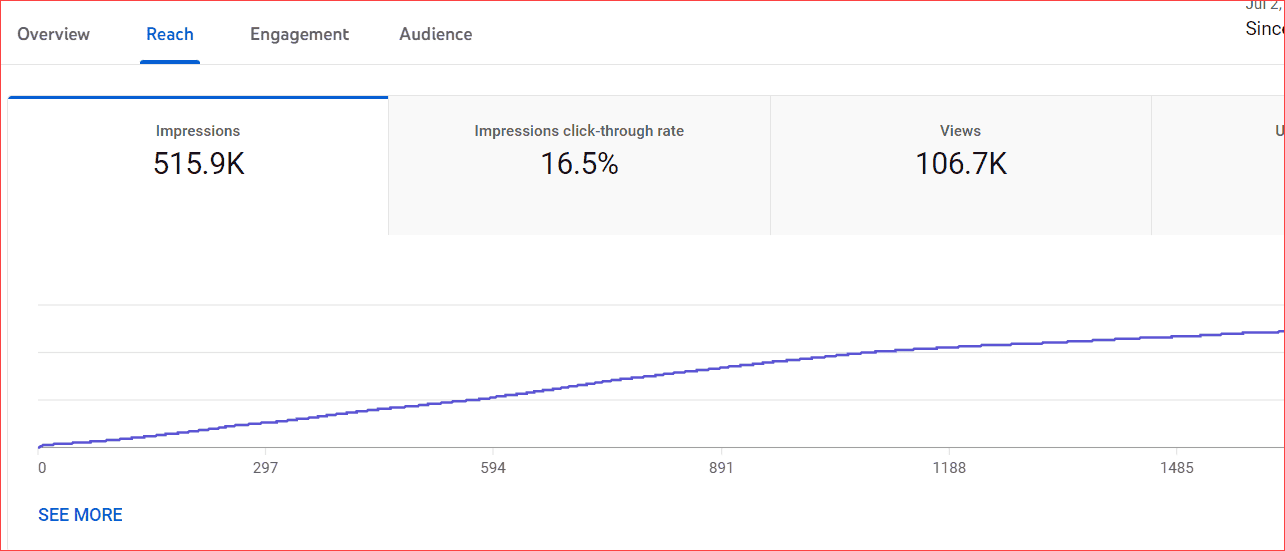
Also, when you scroll down, you’ll see the detailed funnel diagram of how it looks.
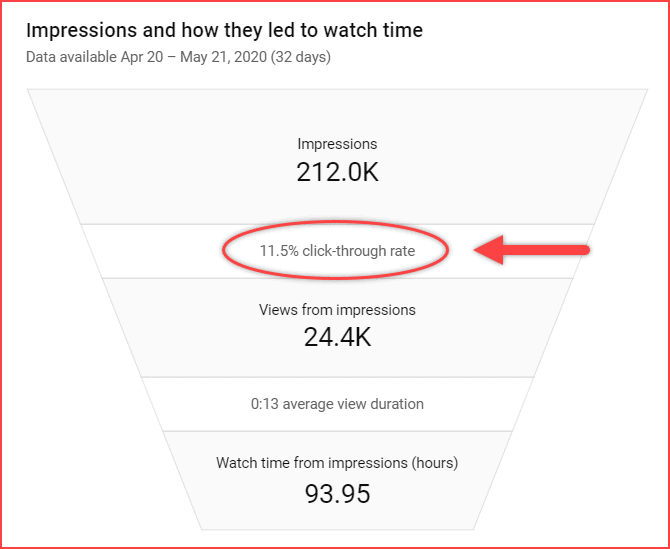
That’s how you can able to identify your video’s CTR value.
Let me know in the comment section if you need help finding the way as described above. Now, let’s see the strategies I used to gain these Impressions count.
How To Increase Your Click-Through Rate: Strategies
As described above, the following strategies perfectly fit the current YouTube algorithm.
With that, here are 7 ways to drive more Click-Through Rate to your YouTube videos:
1) Engaging Visuals on Thumbnail
The images on the thumbnails play a vital role when the videos appear on YouTube.
Just think about the first thing you do when you land on YouTube!
Let me guess: You scan the images displayed in the video before clicking that.
Am I right? (If so, compliment me in the comment section).
You’ll get a better click-through rate when your channel’s visuals are better-related and catchy.
Also, ensure that the visual content is related to the video’s core content.
Many AI software’s are available to find the objects & texts on the images. For example, consider Google’s Vision AI.
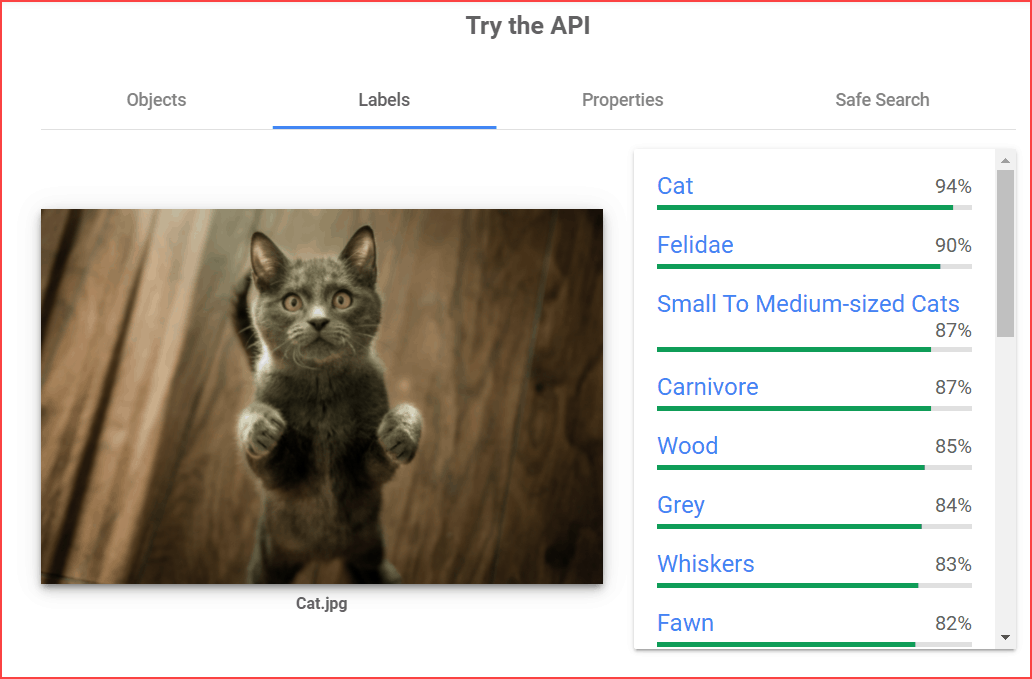
Let’s say you’re making a video of “Benefits of eating Apple a Day,” and your thumbnail doesn’t have any Apple images so that it might confuse the YouTube algorithm for your content.
2) Add Tempting Titles
The next thing audiences decide to click on your video is by checking your video titles.
So, how the title should be?
The first step you need to avoid is adding clickbait video titles!
“How to become rich in 1 day?” – Do you think this title is good?
No, even though it looks catchy, it’s not a good title. The reason is that this video might not have sufficient content to convince the audience.
Yes, no one can become rich in one day. However, these kinds of titles significantly affect the video’s click-through rate on YouTube.
Let me give one of the best examples of tempting or trending video titles.
“Is Digital Marketing Over?” is the best question compared to the previous one, and audiences are eager to see what is happening in Digital marketing.
You can talk about what is happening on the topic, what the alternatives are, why it’s, etc.
Let me point out some of the tips for creating tempting titles on YouTube:
- Front-load the keyword in the title
- Don’t add too many keywords
- Use Questions in the title
- Avoid using clickbait titles – It increases the bounce rate
- Add years and numbers at the beginning
Use the best keyword finder YouTube tools to find the high search volume keywords and add them to the title.
3) Do A/B Testing
Sometimes, you may need clarification about which title or thumbnail works for your video.
You may feel like both versions are good.
As humans, we can predict specific points, and if you want to go further, you may need to hire someone to analyze them. But it costs more.
To overcome that, you can use specific software for A/B testing on YouTube thumbnail and titles.
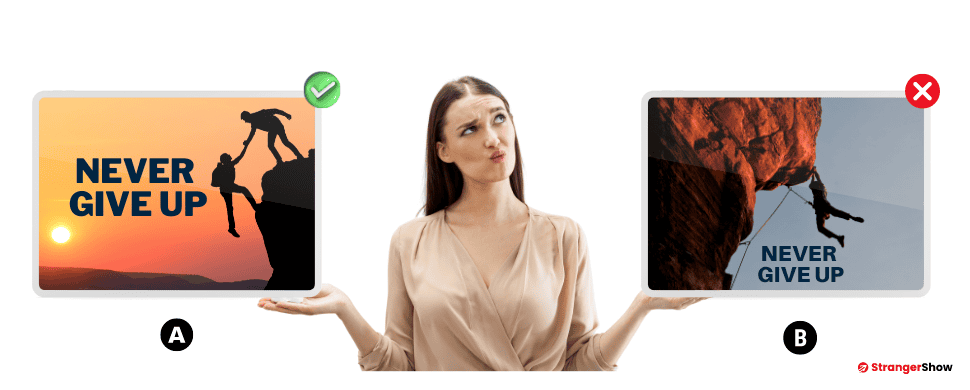
By doing A/B testing, there is a high possibility of using the best click-through rate thumbnails or titles on YouTube videos. It drastically increases the views and traffic.
4) Optimize Keywords Usage
Keywords are vital in ranking and gaining more views on YouTube videos.
Ranking videos on YouTube search results generate more traffic. What if I told you that you can also rank videos on Google search results?
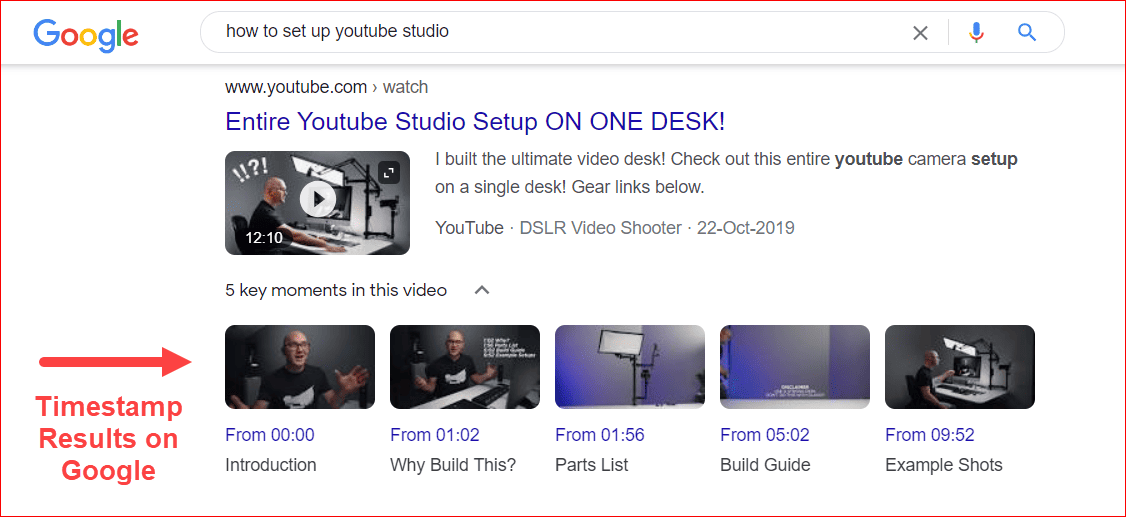
Yes, if you use the keywords exactly where they need to, they will also rank on Google search results.
From the above image, the person used the keywords on video timestamps, hence its ranking on Google.
Likewise, keyword usage in video titles, descriptions, tags, and timestamps helps increase the video’s visibility.
The question here is, how do I find keywords, and how can I use them?
Well, it’s quite a big topic to cover. Hence, I wrote a separate article on the importance and usage of YouTube keyword research.
Kindly read that article.
5) Relevant Content
The above points we discussed are strategies to get the audience to click on your videos.
However, only when you keep the audience watching your video to the end can generate further views.
YouTube algorithm’s one of the main factors is audiences watch time on the specified video.
If a large percentage of the audience leaves the video after clicking, it’s a bad sign for your channel.
You keep the audience watching videos until the end makes a sound. To do that, you need to add relevant content to your videos.
As a creator, you made a promise in the given title and thumbnails. So, the audience needs to be satisfied with what is inside the video.
Some tips to keep the audience towards the end:
- Don’t add fluff content for the sake of watch time.
- Get into the topic immediately after the intro.
- Provide the output at the beginning of the video to drag the audience towards the end.
6) CTA’s on Videos
In a nutshell, add the Call-to-Action (CTA) videos at the end of each video.
This strategy helps organically increase the click-through rate of related videos, improving their position in search results.
Use features like adding a YouTube end screen and card templates to your videos.
When users come to watch one of your videos, they might end up watching multiple videos on your channel.
I almost applied the end screen template to all my videos. It is good practice for your channel, but make sure the CTA video is related to the current playing video.
7) Brand Templates
I recommend you use the same color templates and font for your video thumbnails.
Moreover, follow the exact instructions for the font size and font style of your texts on the video.
Let’s see an example.
Take a look at the color of the channel’s thumbnail template below.
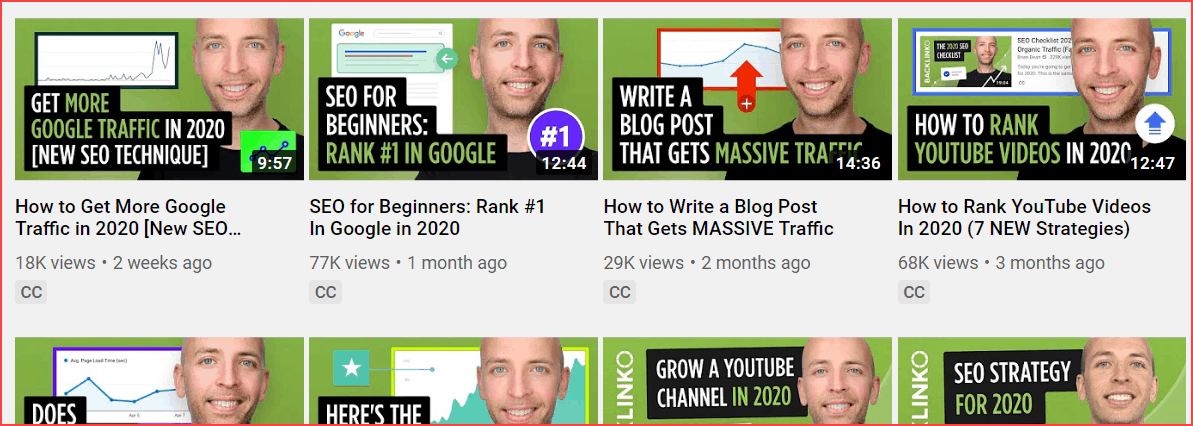
It looks similar and uses the same color pattern on the thumbnails. This helps register your channel as a brand in the audience’s minds.
So, whenever the video appears on the YouTube suggestion, the audience automatically remembers your channel name and your images in their mind.
It helps to increase the CTR of your video.
It’s not a complicated technique but results in better branding for your channel. So why don’t you try it?
These 7 strategies are not for one video. Implementing them for your channel videos could yield a more promising outcome.
What is a Good Click-Through Rate on YouTube?
To be honest, it varies depending on different factors, such as your channel niche, audience demographics, age, and the level of competition in your channel niche.
However, we can’t disclose a particular number; But, YouTube stated,
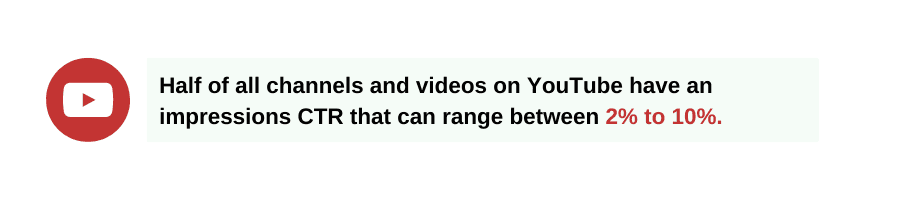
CTR is the starting point (just a kick-start for the bike). The video’s content must decide the channel’s future growth and long-term movement (the bike’s engine).
So, initially, aiming for 10% CTR is a bad idea. Start with 2% and steadily improve the CTR percentage every video or every month. Ensure that you don’t compromise the video content for the sake of CTR.
Also, you may address the higher CTR percentages when the channel’s video numbers are small. So, if you’re new to YouTubing, don’t judge the click-through rate soon. Let it live for some time.
Analyze Mr. Beast’s Thumbnail Strategies to Increase CTR
If you don’t know who I’m talking about, then I’m sorry you missed the biggest YouTubing motivation all these days.
Yes, I’m talking about the YouTube Creator, Mr.Beast.
For those who don’t know Mr.Beast, he is a YouTube content creator like you and me, but he has 250M+ subscribers, and every video he uploads has a minimum of 100M views. The latest report found that he made $ 5 million/month on YouTube and has a net worth of $100 Million.
We can learn a lot from his video styles as a creator. However, one of the common things every creator learns from his channel is “Top-notch thumbnails.”
This is how most of the thumbnails look:
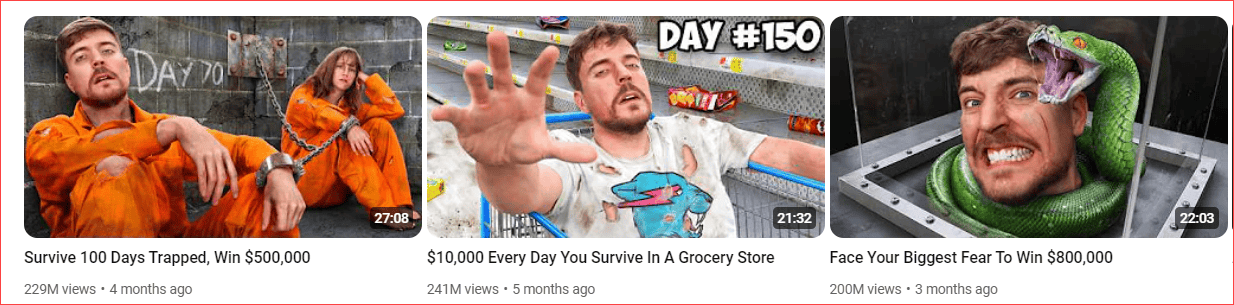
Mr. Beast’s thumbnails always get you on YouTube platforms.
He has a larger audience’s support, even he can able to throw some crappy thumbnails or video’s without thumbnails to get views and revenues.
But that’s not what he wanted to do, so he maintained the professional strategies on his channel and kept entertaining the audience.
That’s what the YouTube algorithm loves, too.
Recreating a MrBeast Thumbnail
Firstly, the main question of the creators is, can I recreate the thumbnail like Mr.BEAST?
Yes, you can do. Even if you’re not a professional Photoshop editor, with experts in those fields, you can recreate them for a few dollars ($).
However, the point of recreating the thumbnail should have the same kind of content value.
For instance, let’s talk about this Mr.Beast’s thumbnail:
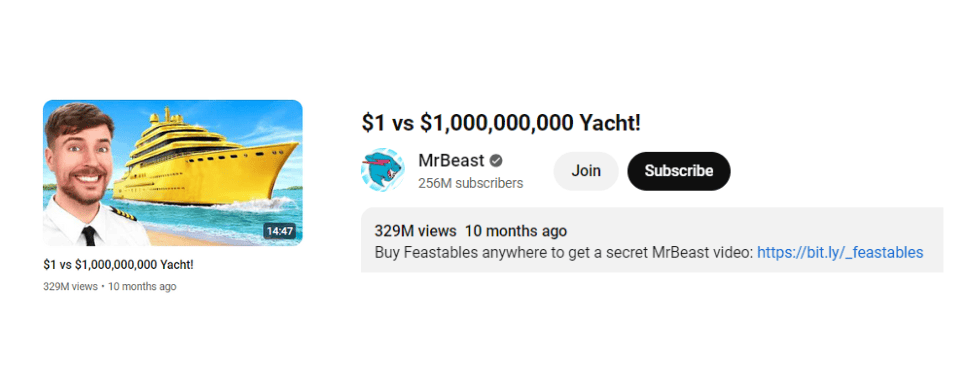
The thumbnail is quite simple like he is smiling, and the Golden color Yatch is the background.
But the content is not simple. He spent over a week on different Boats, like a $1 to $1,000,000,000 Yacht!
The content satisfies the audience and is related to thumbnails.
Another example is his latest video:
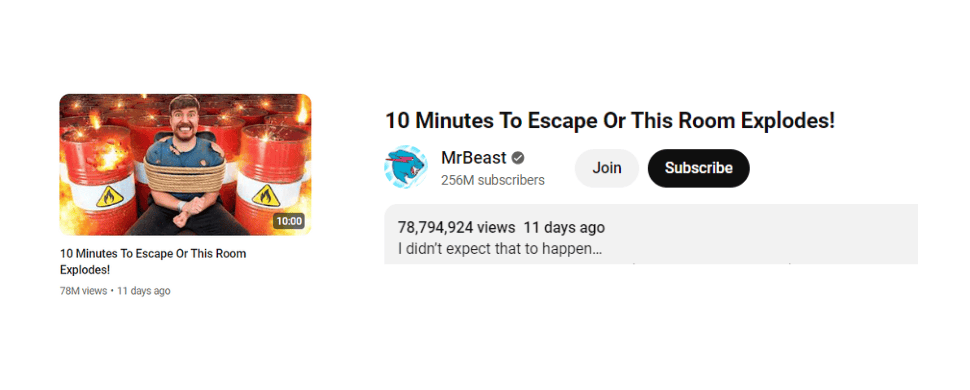
He made this thumbnail, which is scary, with kinds of explosions, fire, etc.
Also, the video content is similar to what he mentioned on the titles and thumbnails.
Likewise, you can check all kinds of thumbnails. He not only made the best thumbnails but also the best videos. That’s why his videos receive a higher click-through rate on YouTube and get tremendous views.
Recreating the kind of thumbnails Mr. Beast does is easy, but as mentioned above, recreating quality content like those is the most challenging path.
I hope you understand the importance of YouTube video’s CTR and how it helps to increase your channel’s growth. Let’s look at some of the FAQs.
FAQ
Feel free to let us know if you have doubts or need clarification in the comment section below.
Also, if you feel the article provides value to you, then suggest your friend to read it by sharing.