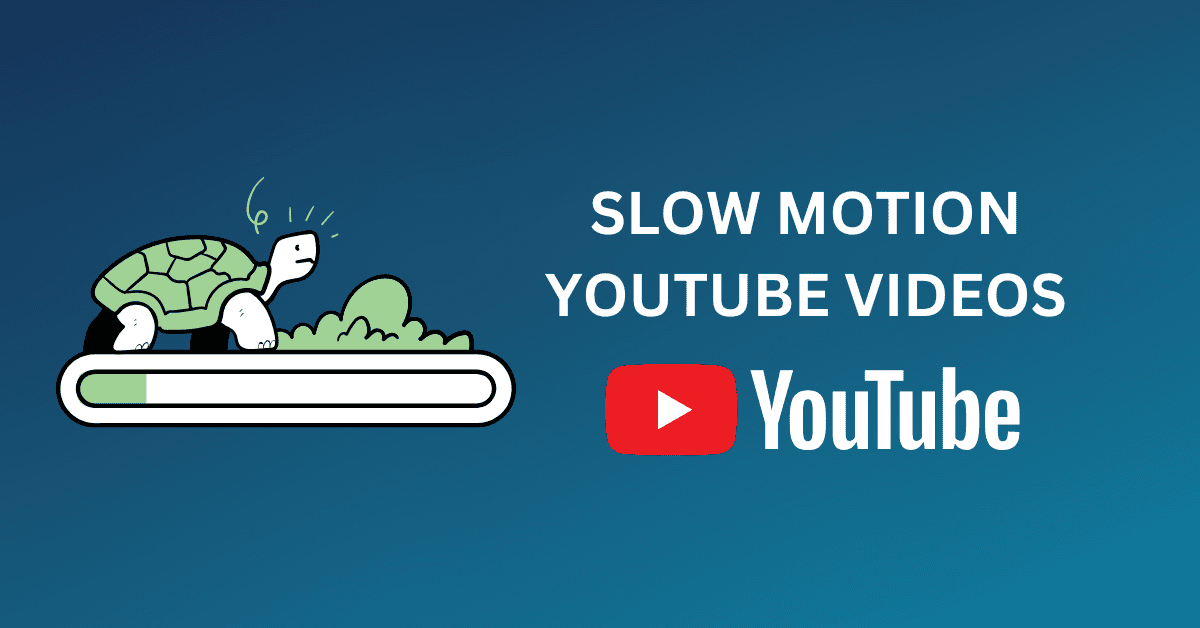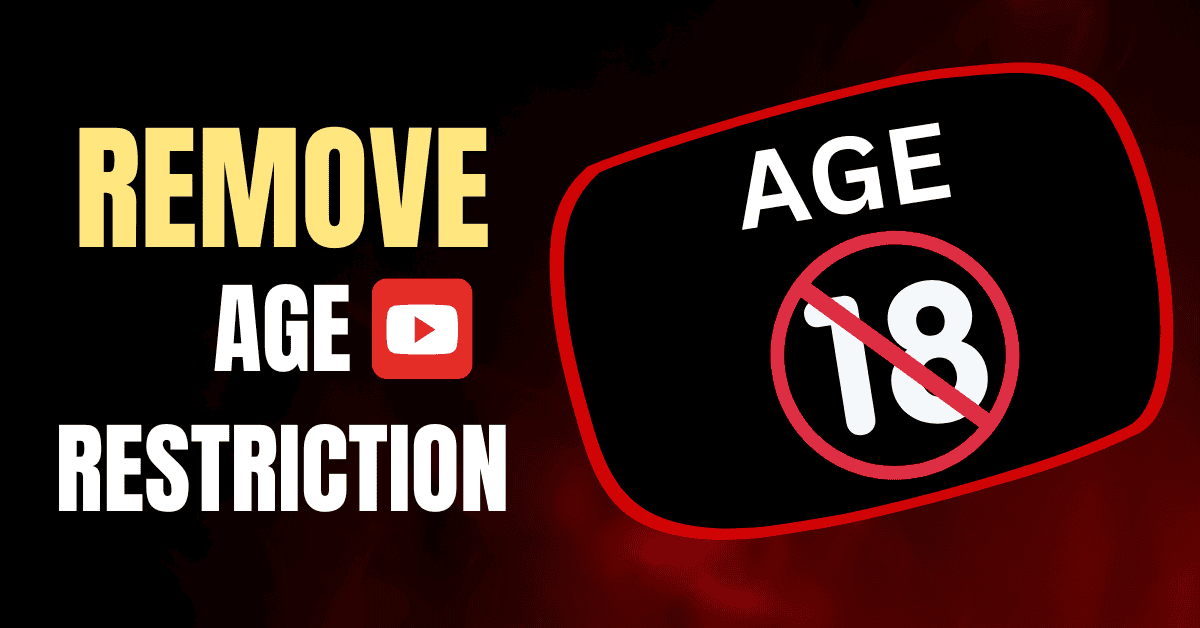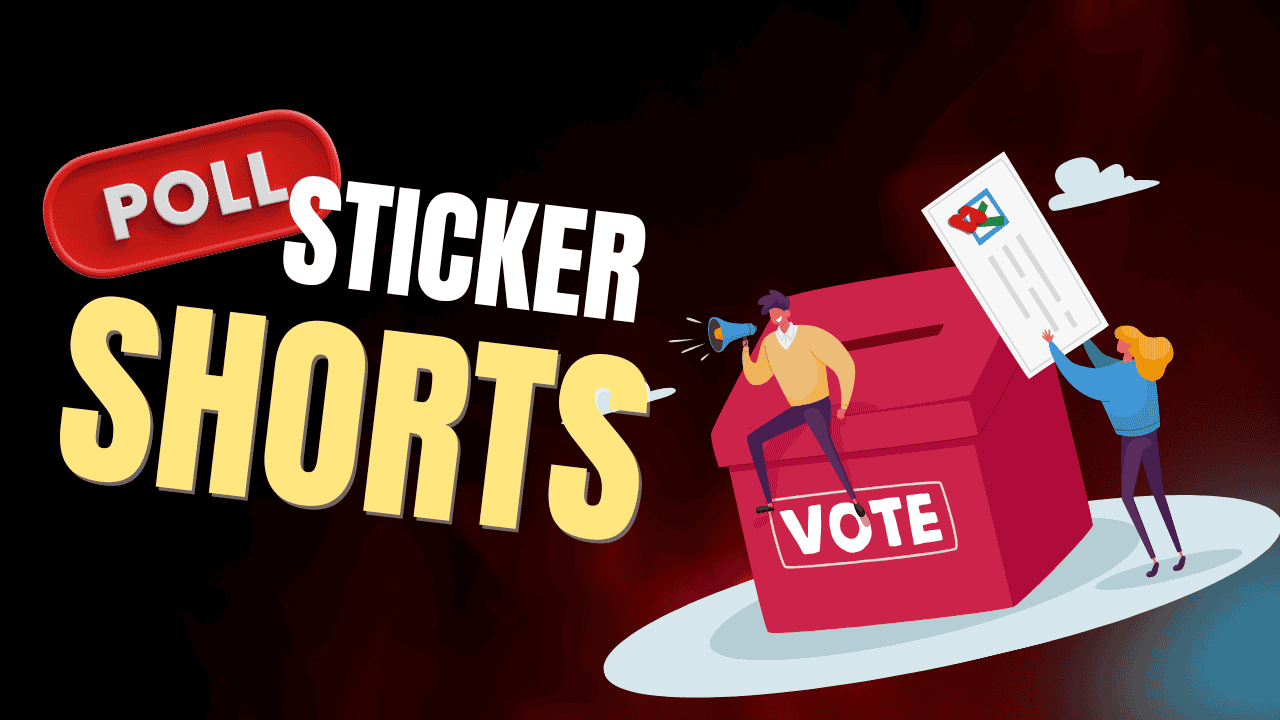This article will show how to link the Shorts with long-form YouTube videos. Hence, you can drive more traffic to your videos from Short.
Firstly, when you pin the long-form video link to the comment section or description, it may not be clickable on Short videos.
Alternatively, YouTube introduced a new feature called Related Video, which lets the long-form video link to the Shorts video itself.
How To Link Shorts to Long-form YouTube Videos
Now, without further delay, let’s see how to do that. Before that, check out the image below; this is how the related long-form video link will added to your Short videos.

When audiences clicks that, it will take them to the linked YouTube long-form video. Ok, will see the step-by-step guide below.
Also, if you want to skip the reading, then watch the below video for better understanding:
Step 1: Complete Verification
I hope you have already completed the following verifications on your YouTube channel:
- Standard Features
- Intermediate Features
- Advanced Features
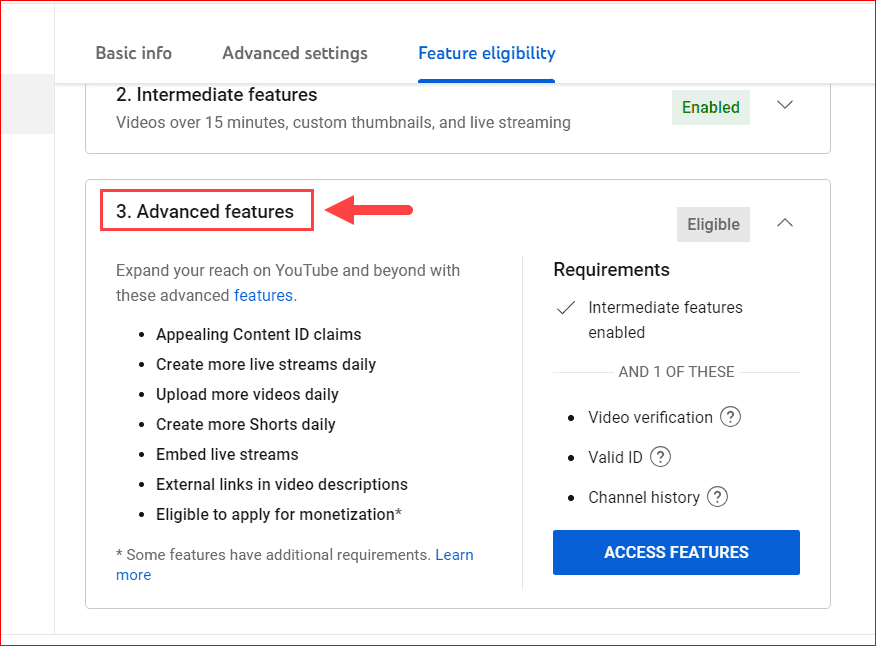
If not, complete all three, which is mandatory for us to proceed with the further steps.
To do that, Go to YouTube Studio > Settings > Channel > Feature Eligibility.
Complete the Phone and Video verification to enable these features and Save the settings.
Step 2: Open YouTube Shorts Video
As mentioned above, once you’ve completed the verification, you can only link the long-form YouTube videos to Shorts. I hope you did.
Now, either upload the new Short video or edit the existing video.
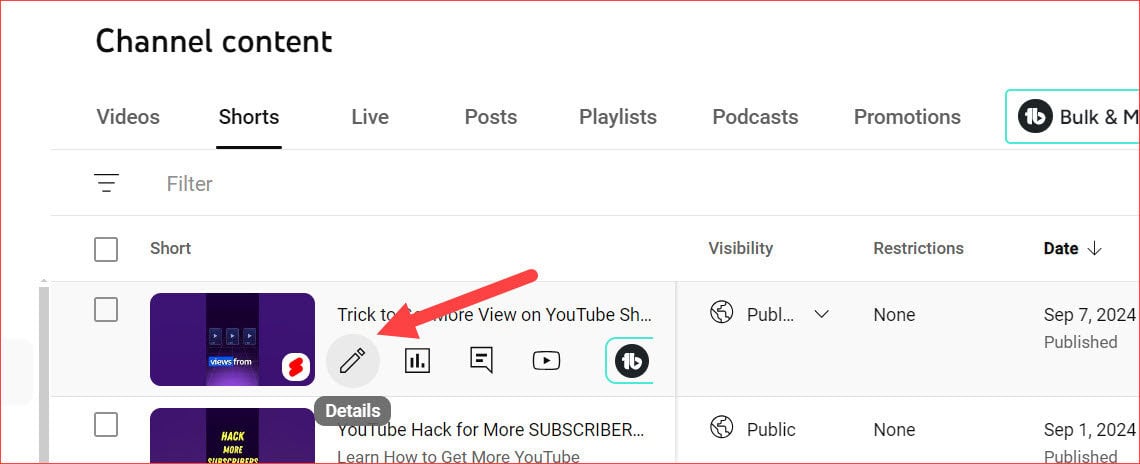
Step 3: Add Related Video
Once you reach the video details page, scroll down on the right side and select the Related Video option.
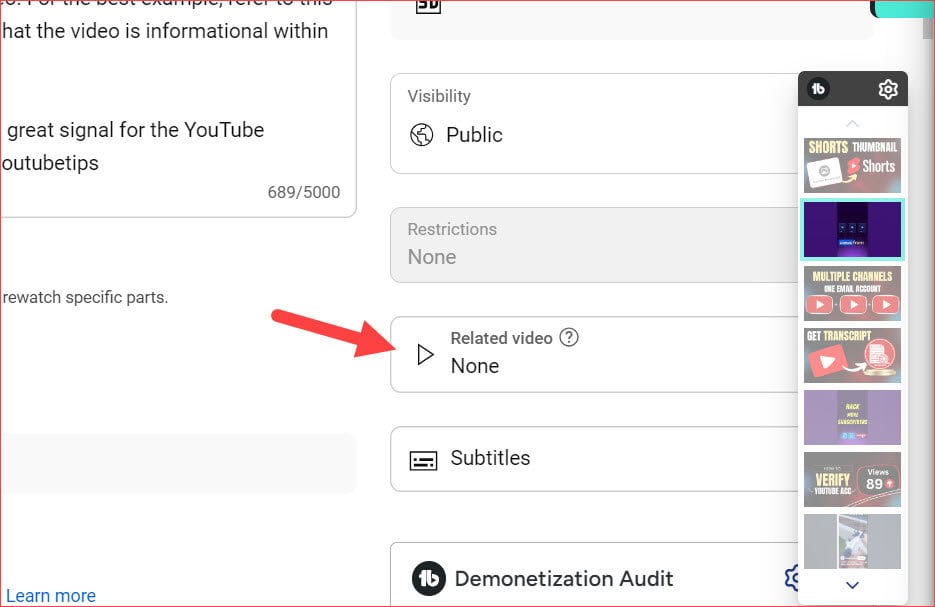
YouTube will display a list of related videos from your channel library. To link the shorts with long-form video, select the video that is relevant to them.
That’s it, guys; now, hit the Save button.
This is how you can add related videos and link long-form videos to short videos. Read the paragraph below if you’re doing the same from a mobile device.
Link Shorts to Long-form Videos From Mobile
- Go to YouTube Studio and select the Shorts.
- Then, click the Edit icon from the selected short video.
- Choose Related Video and then select the video from the list.
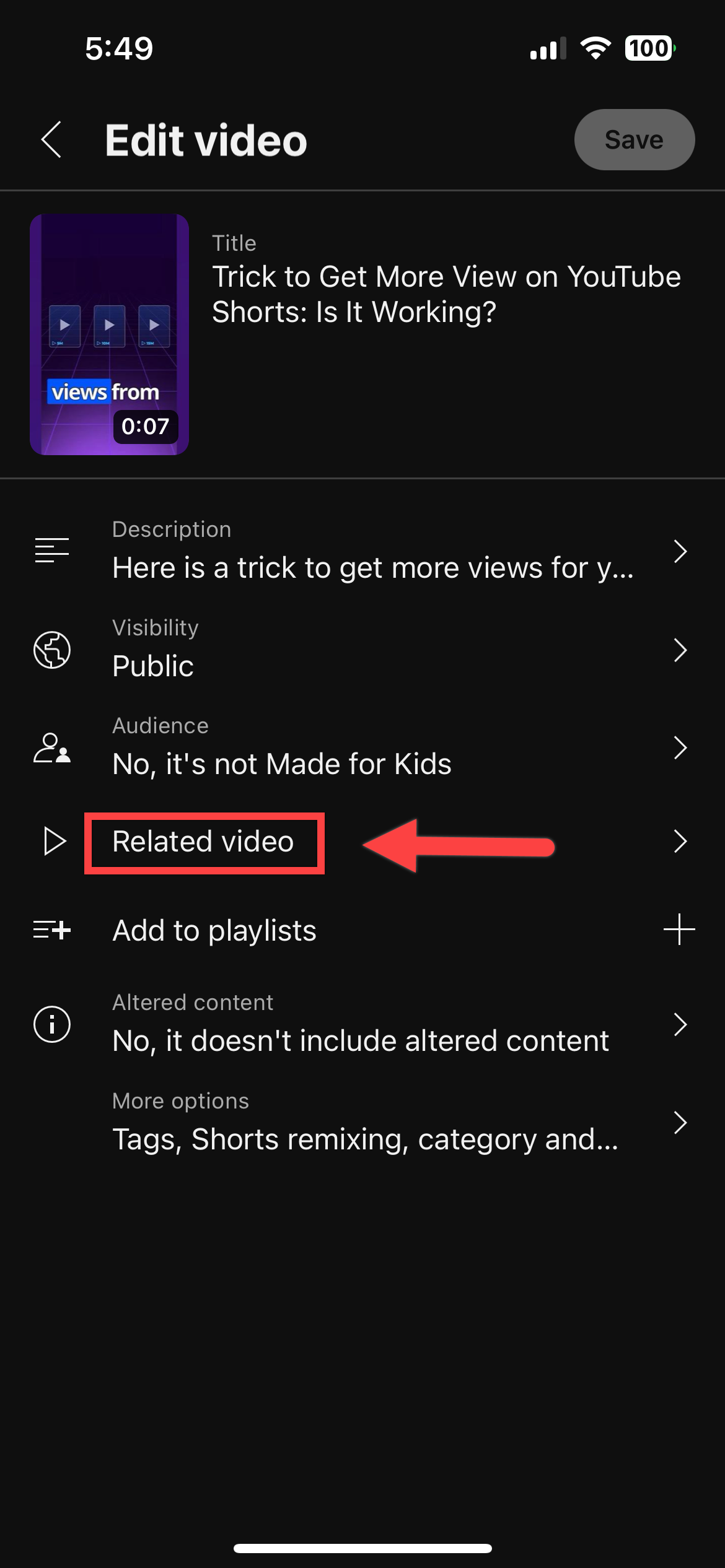
That’s it, guys. This is the simple way to link the Short video to YouTube Long-form videos on mobile and desktop.
Feel free to let us know any doubts in the comment section. I will reply to every comment, even repetitive questions.
Related Articles: