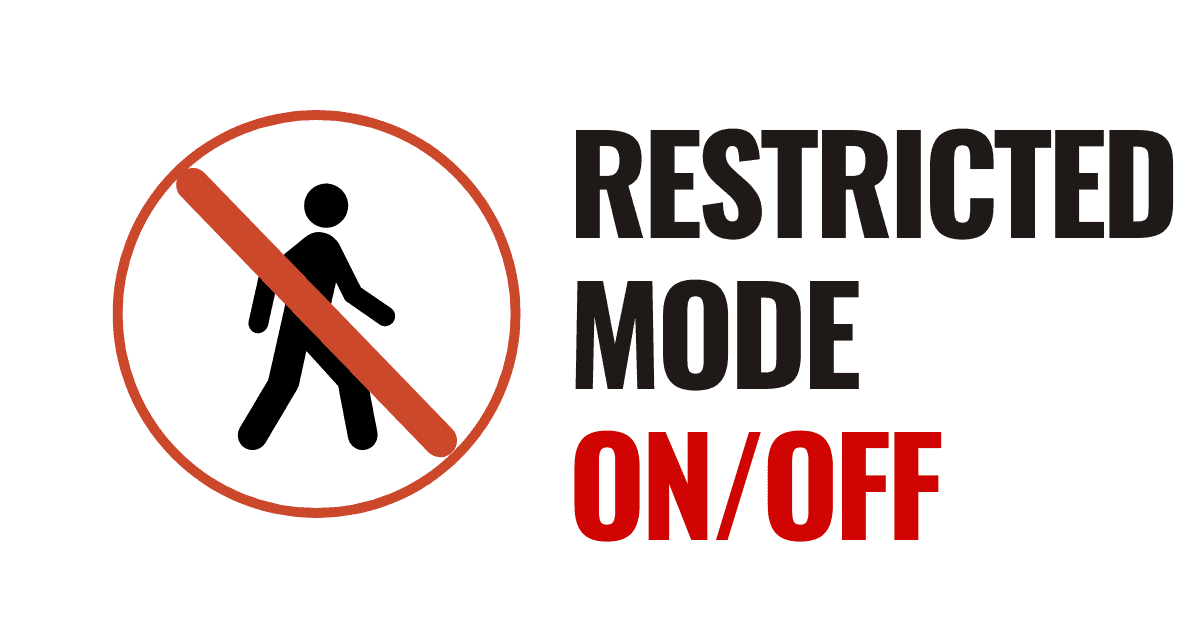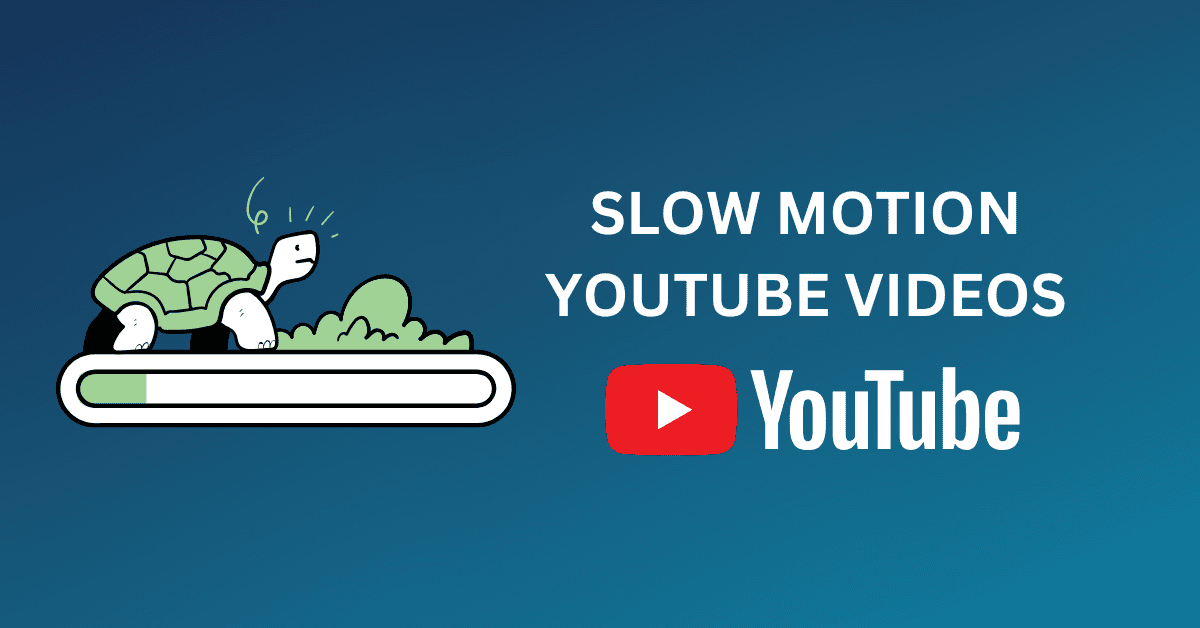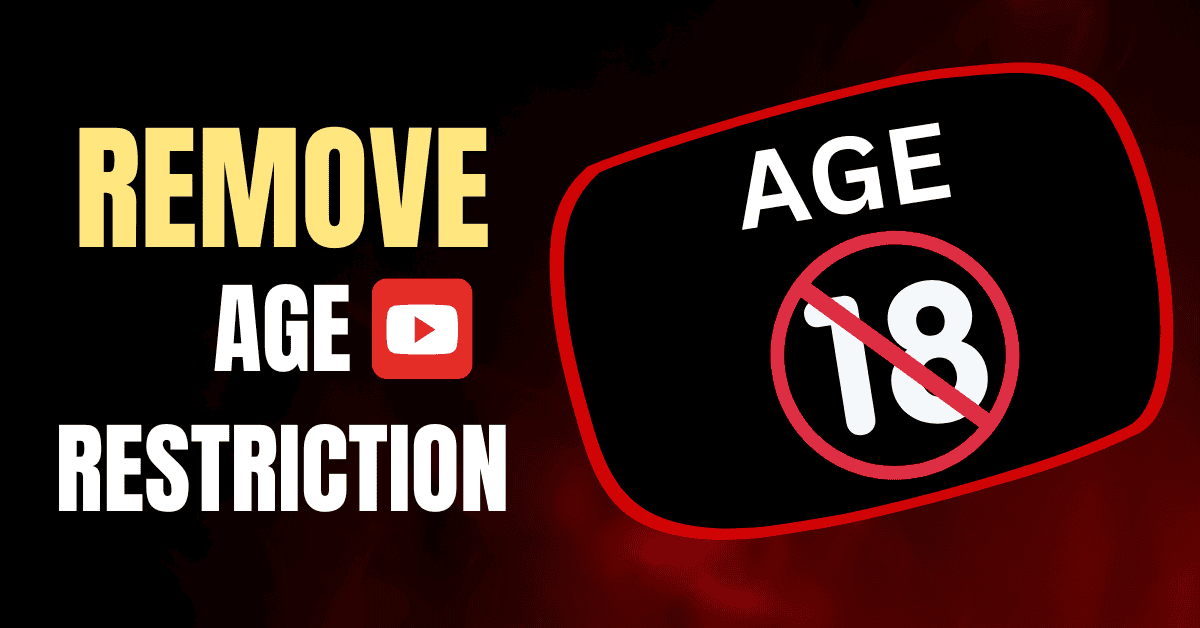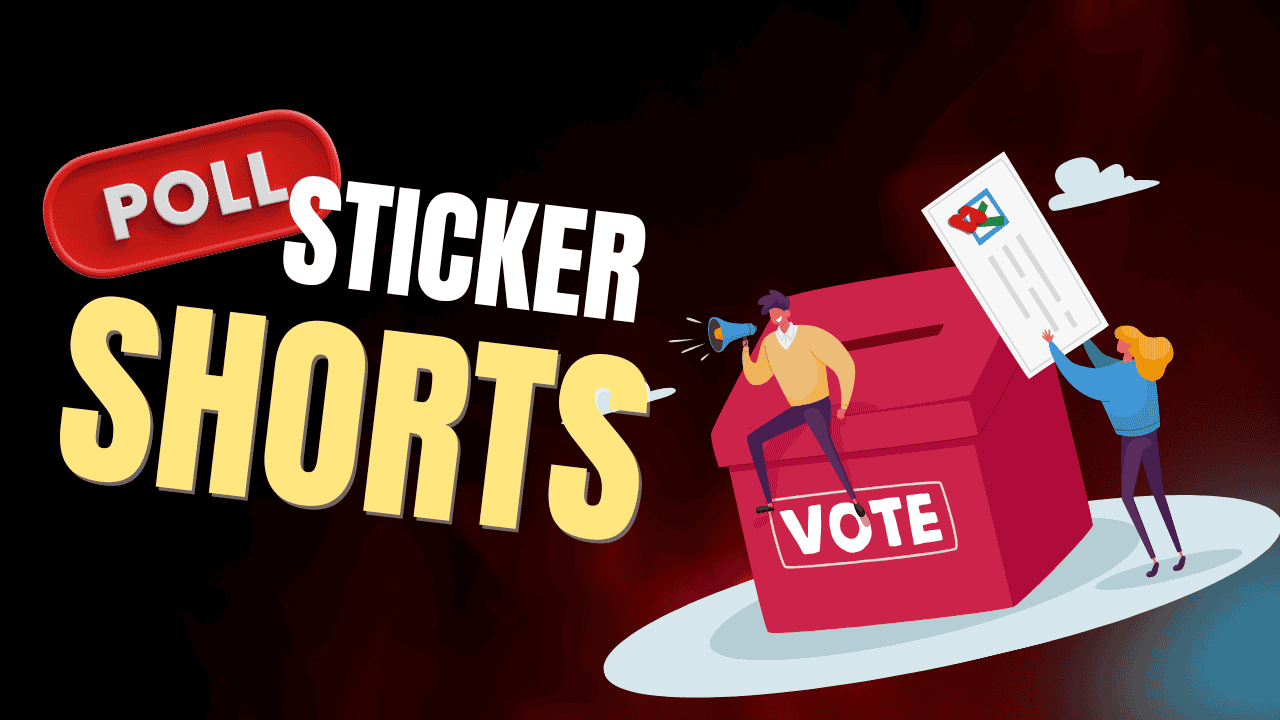In this tutorial article, we will see how to turn on / off the restricted mode on YouTube.
YouTube’s restricted mode was introduced to provide a safer and more controlled viewing experience. It helps hide sensitive content and limit exposure to mature content on the platform.
Let’s say you’re a parent, and you want your child not to see mature video content on YouTube and read some sensitive comments. Hence, you can turn this restriction mode on.
Let’s see how to do it!
If you want, then skip the reading and watch the video for better understanding also:
Turn On / Off Restricted Mode on YouTube
1. Sign In Account
The first step is to go to YouTube.com and sign in with your YouTube account on any browser.
2. Turn On Restricted Mode Menu
Select the account icon and scroll down to the bottom till you see the restricted mode option.
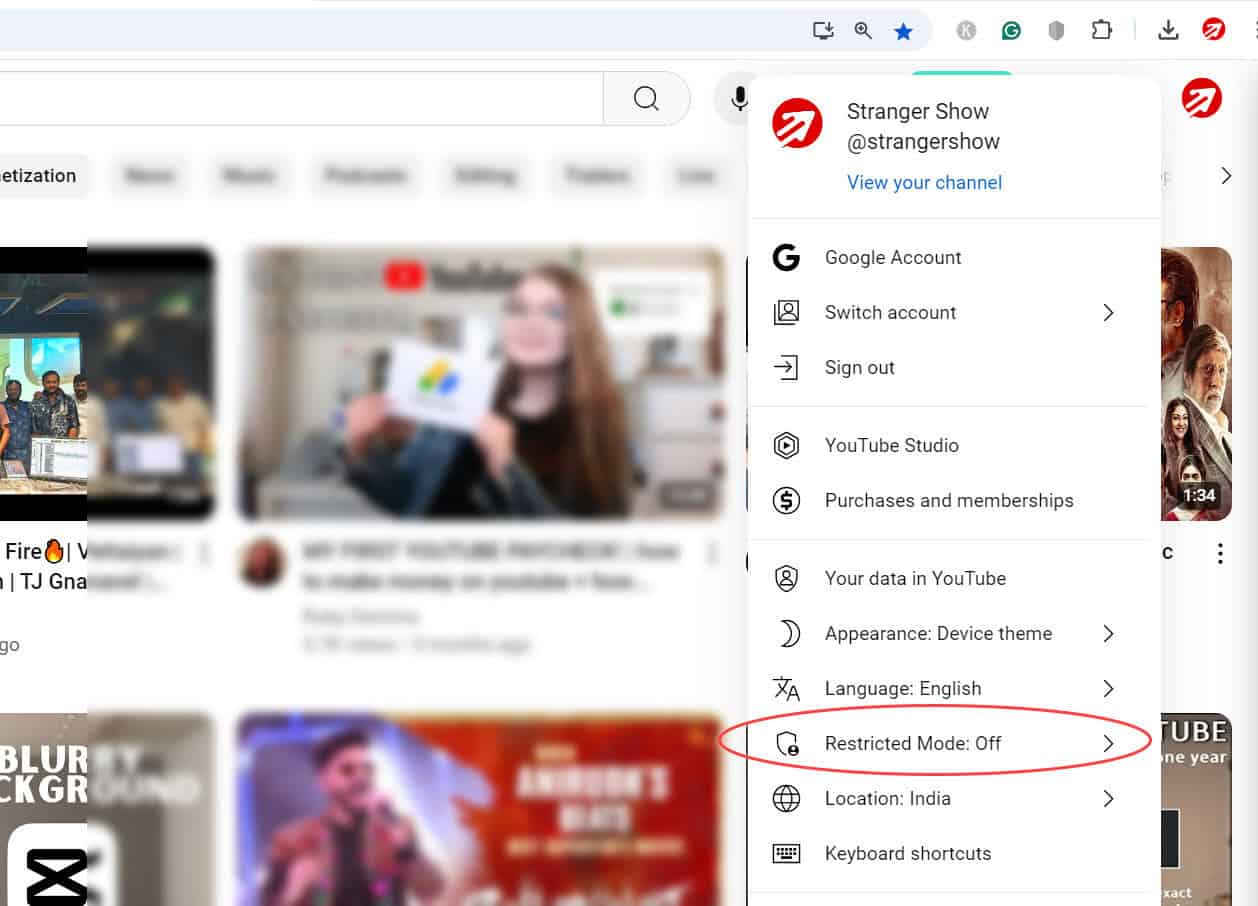
For a better understanding, refer to the below image.
Once you click the Restricted Mode menu, it asks you to enable the toggle as “Activate Restricted Mode.”
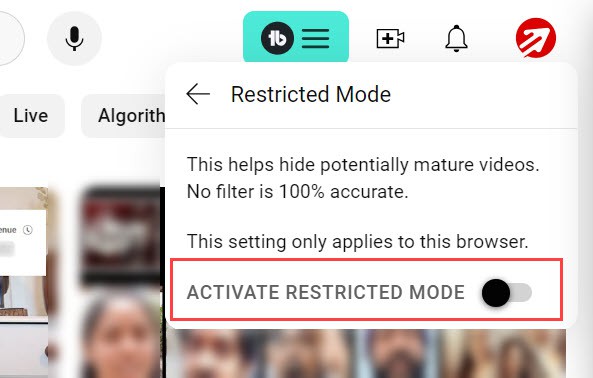
Enabling the toggle is all you have to do. The page will automatically reload. You’ve successfully turned on the restricted mode on your YouTube account.
Now, if you go to any video’s comment, it may not show—the reason is that it may have sensitive or mature content.
3. Lock Restricted Mode on Browser
YouTube also provides the option to lock the restricted mode on your browsers.
As I said before, if you’re a parent or guardian and you want your child to avoid mature content, you can use restricted mode.
However, your child or someone else may mistakenly turn off the mode. To avoid this situation, you can lock this mode with your security pin or password.
Again, go to the restricted menu and choose the “Lock Restricted Mode on this browser” option.
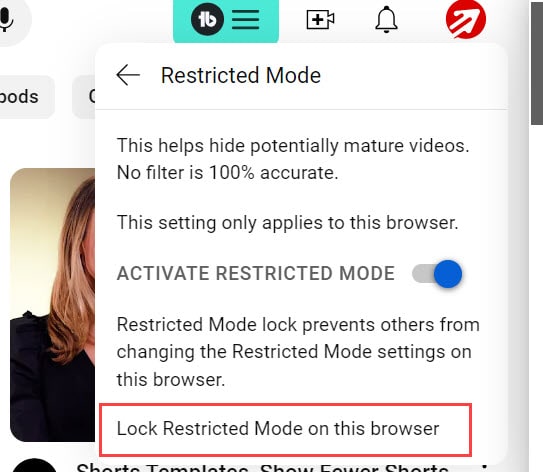
Once you click that, you will be asked to enter your YouTube account password or PIN to verify that you are the owner.
Now, when you move to the restricted menu, it will not show the toggle button option to turn on or off. To do that, you first need to unlock the Restricted mode option.
That’s all you can do now on YouTube Restricted Mode. If you need any help continuing the steps, feel free to ping me in the comment section, and I will reply to your comment section.
Read the related articles here: