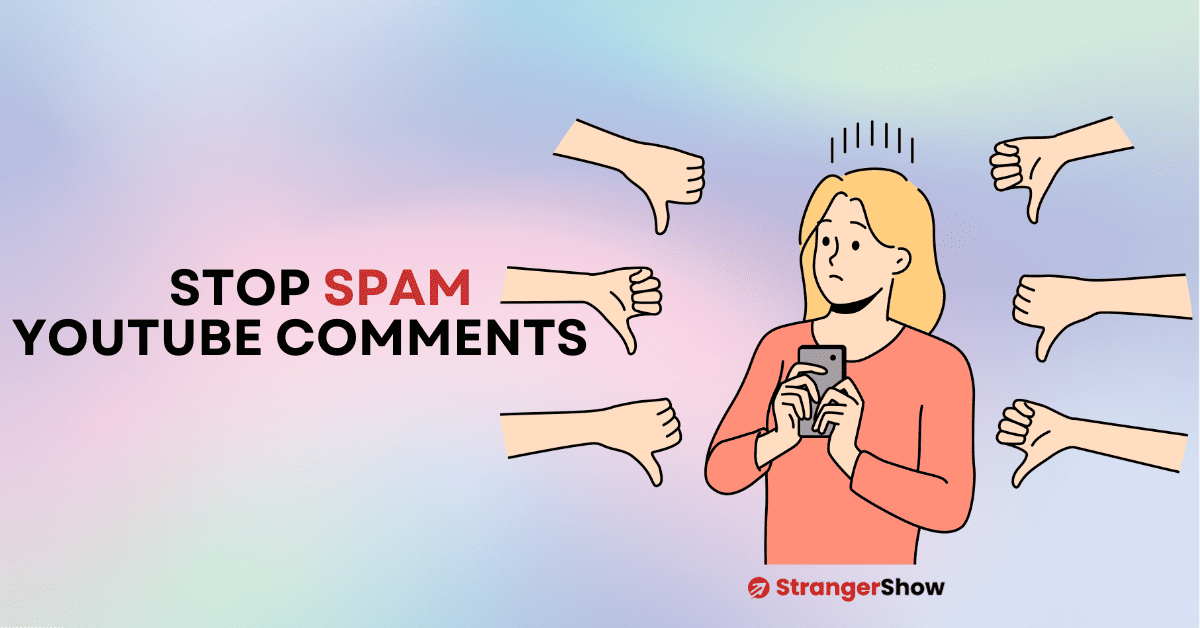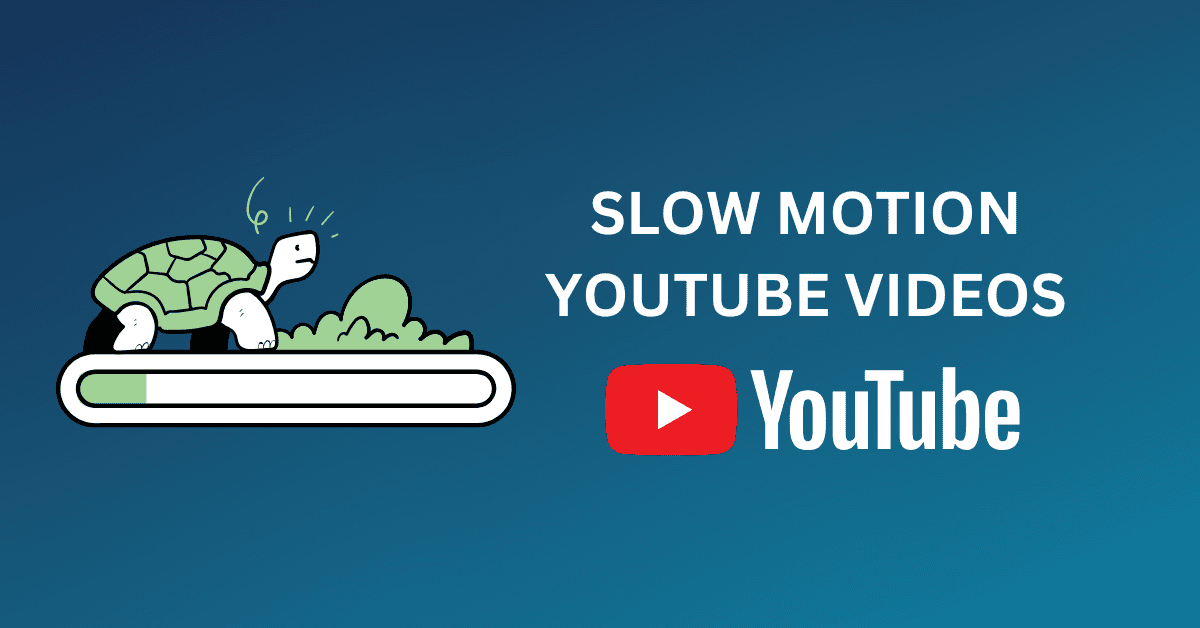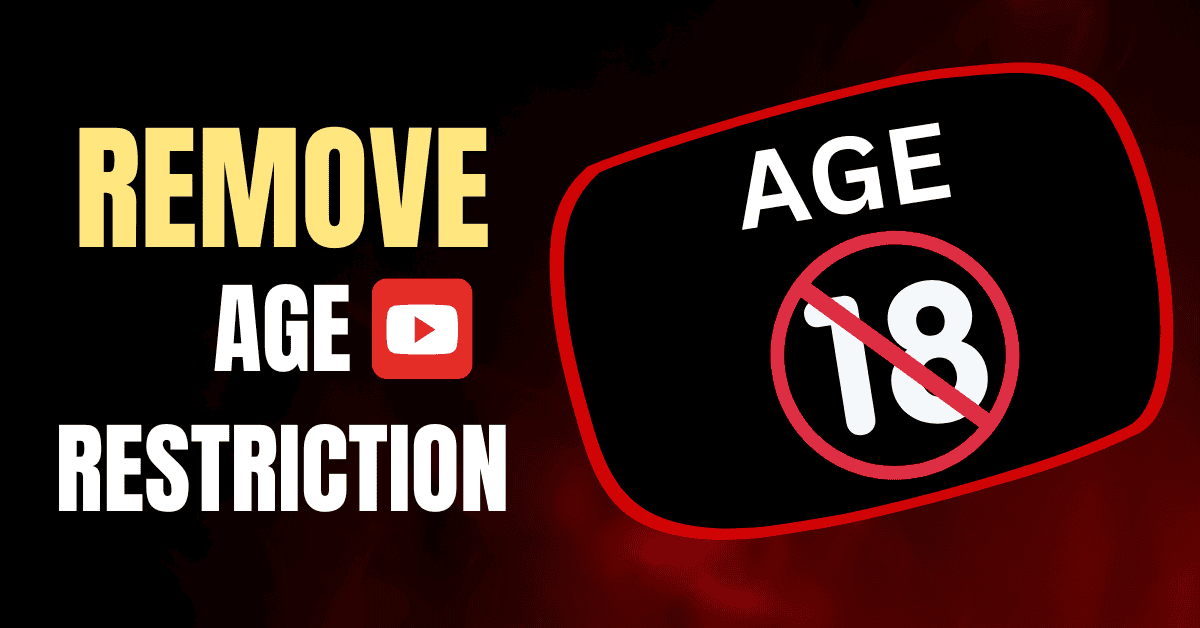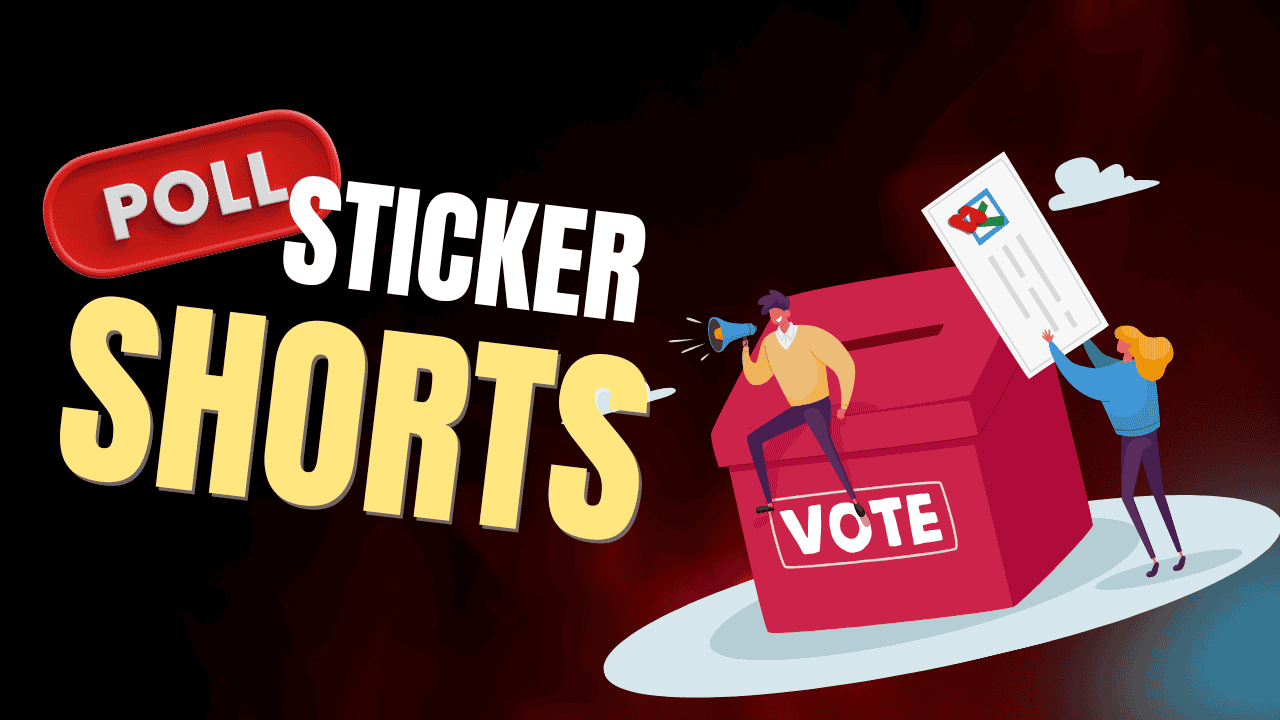Are you continuously receiving spam comments on your YouTube channel, and do you want to know how to stop them?
As fellow YouTube content creators, we all understand the value this platform brings to both audiences and creators.
Unfortunately, it’s also a space where a few individuals exploit it for their own gain, leaving us to deal with the Spam Comments.
Let’s be frank: dealing with spam comments is not just a bother; it’s a threat to the reputation of our channels. It’s high time we find ways to combat this issue.
To maintain your channel’s credibility and stay up in ranking on your YouTube videos, you’ve got to take action, especially against bots and spam commentators.
So, in this detailed guide, we will see how to stop YouTube Spam Comments and secure your channel.
Stop YouTube Spam Comments
Firstly, how do you find you’re receiving spam comments on your YouTube channel?
We are smart enough to find the Spam Comments, but the bots and spammers are super bright to fool us.
Generally, if the comments are not relevant, related to porn links, and spoiling the current video credibilities are Spam comments.
Below are some primary examples of how spam comments are displayed on the videos.
1. Unwanted Number’s
The basic format of spam comments contains unwanted numbers in it.
For example, I have seen one video: How to get backlinks on SEO for bloggers. But I can see the comments below.
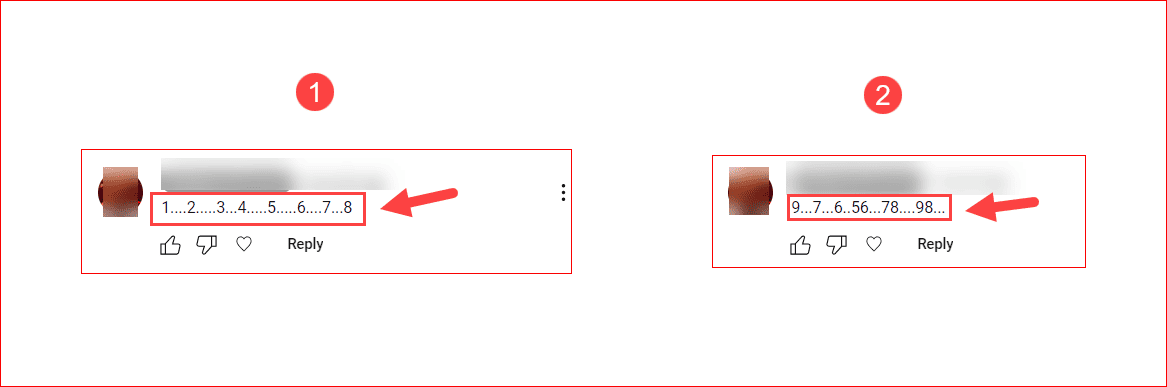
The comment is entirely out of the video topic and irrelevant to other comments.
However, the “number” attracts my eye. So, if you’re receiving this kind of comment, you must take action to solve this.
Don’t worry; I will explain how to stop spam comments like these in the chapters below.
2. Repeated Comments
The following common spam comments are getting the same comments repeatedly from the same user.
For example, take a look at the below image.
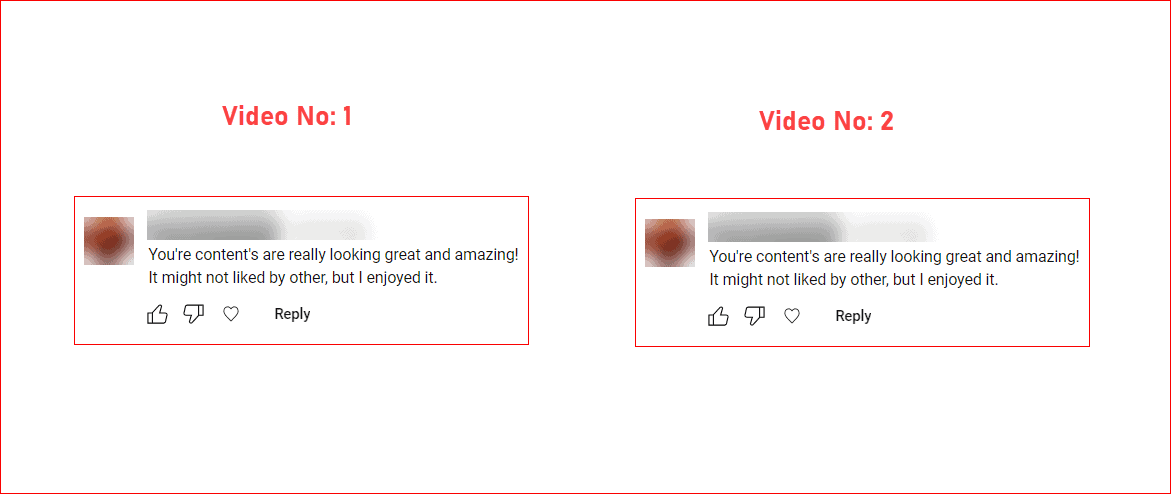
These comments, which are identical in every way, were not only posted on one of my videos, but the same user even had the audacity to post the exact comment on another video, without even changing a single word.
Moreover, sometimes, you will receive the same comment from different accounts to fool us.
So, if you suspect some comments like these, look deeply at them.
3. Un-usual Words
When the comment contains un-usual words like,
- “Call…me”,
- “W.h.a.t.s.a.p.p….m.e.”,
- “$.9.8.0.0.” – currency numbers,
- “W.O.W…A.M.A.Z.I.N.G”
The above kinds of words are related to unusual spam comments.
Moreover, the points mentioned are just for your reference and based on my experience receiving spam comments. With the help of these details, you can analyze and find your spam comments on your Channel.
Let’s see how to block or stop spam comments on your YouTube channel.
How To Stop YouTube Spam Comments
Firstly, go to your Channel, YouTube Studio, and move on to the settings tab.
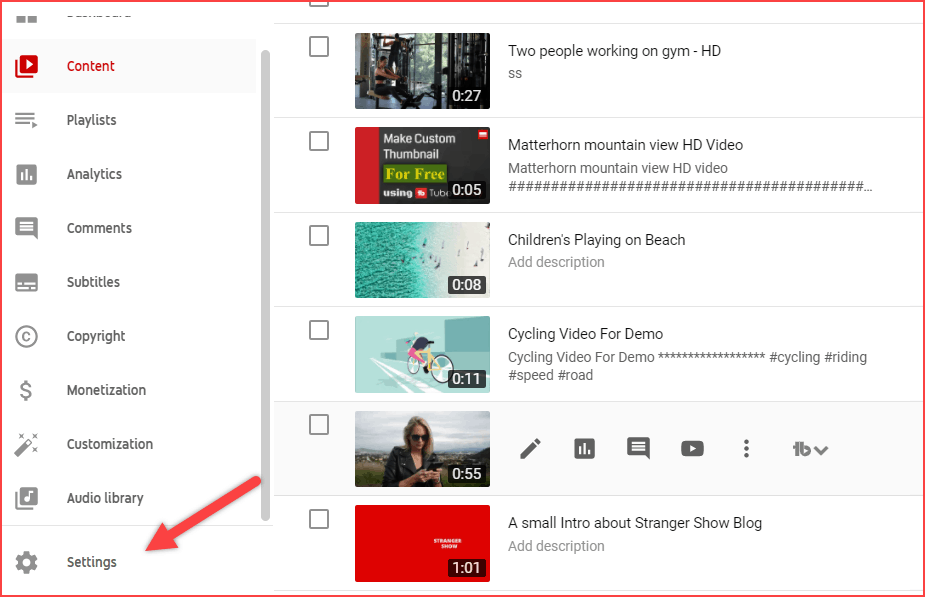
Get into the Community tab and scroll down to the Automated Filters section.
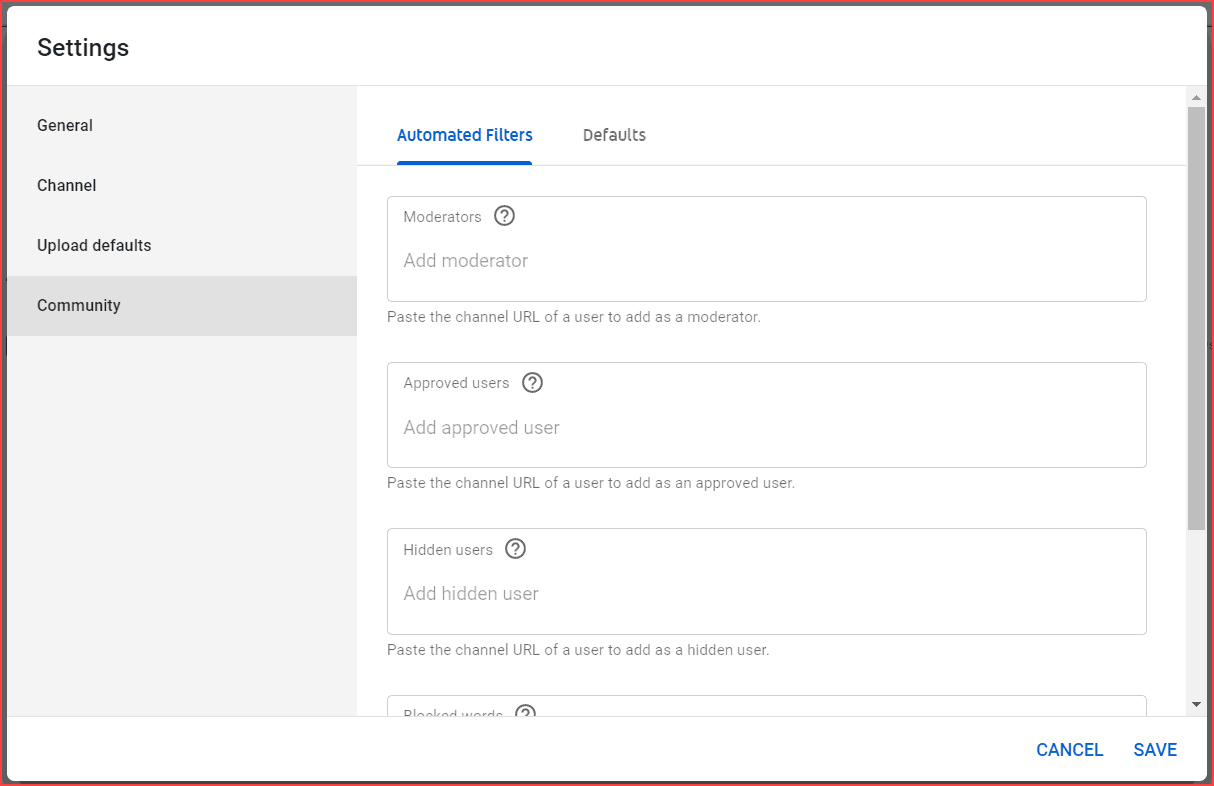
Here, you will see the option called Blocked Words. You only need to enter your repeated comment words in this section.
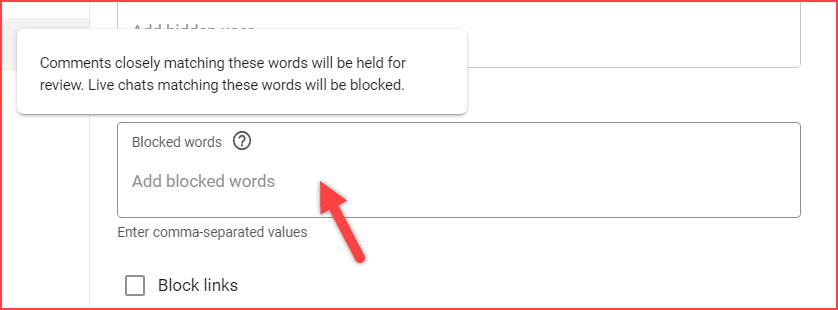
Therefore, YouTube will block these words in future comments. However, if the user comments on these blocked words on your video, it will not shown to other users.
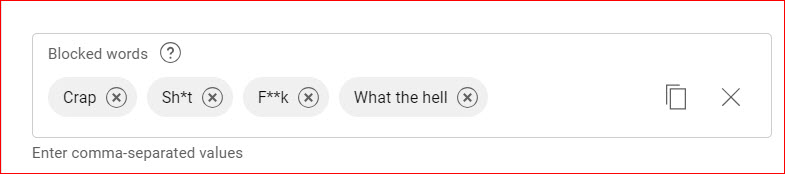
Moreover, for a particular situation where you want to block the users from directly being commented on, there is an option called Hidden Users in the same section.
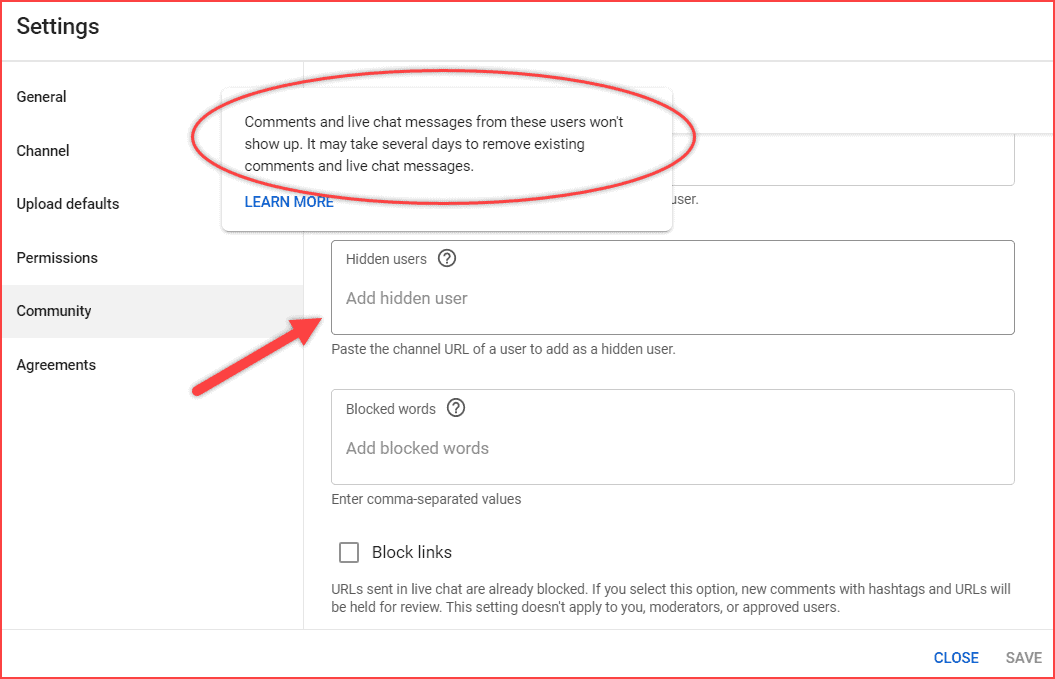
Enter the user name in the field to block and stop the SPAM YouTube comments.
For example, if you’re unaware of the user’s name or ID, go to that spam comment on the video and click the Hide User from the Channel.
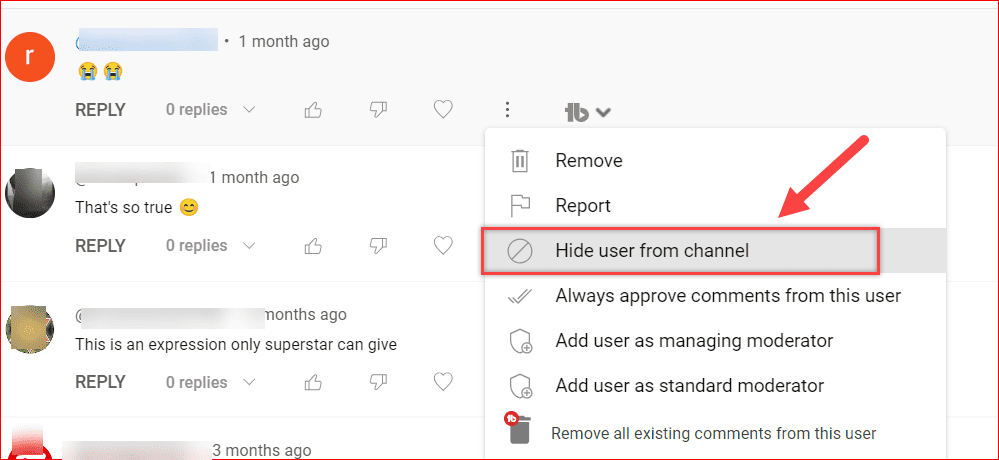
That’s all.
The user name will automatically added to the Hidden Users box. This looks simpler and straightforward than the previous one.
How To Stop Existing Spam Comments
In the meantime, if the same user commented repeatedly on all your previous videos and the bulk of comments are there means, you can’t find and do it all one by one.
Well, it is doable, but it consumes a lot of time, and also you might miss some comments to hide.
To do that, utilize the help of a free video SEO-optimization tool called TubeBuddy.
Once you install this tool, it will automatically pop up on the comments dropdown like these.
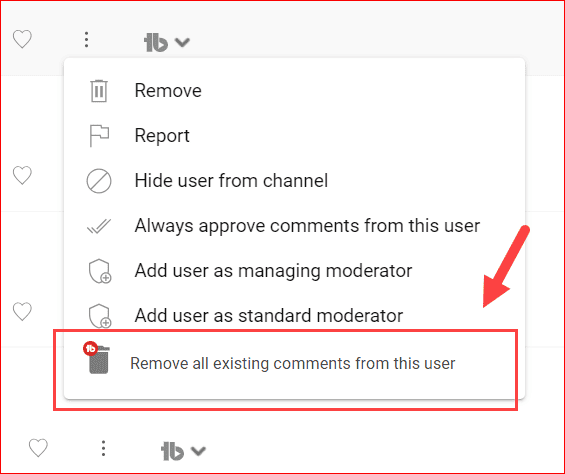
When you click the remove all existing comments from this user, it will crawl your channel videos and find that spam comment, and finally, it will remove it.
This tool helps to make your work more comfortable and quick.
Conclusion
While stopping SPAM comments may not be mandatory, it’s a clean and effective way to optimize your channel, enhancing its overall performance.
Feel free to ask me in the comment section if you have any doubts or need clarification. Also, follow our channel for more YouTubing tips, tricks, and tools.
See you, guys.
Related Articles,
Happy YouTubing!