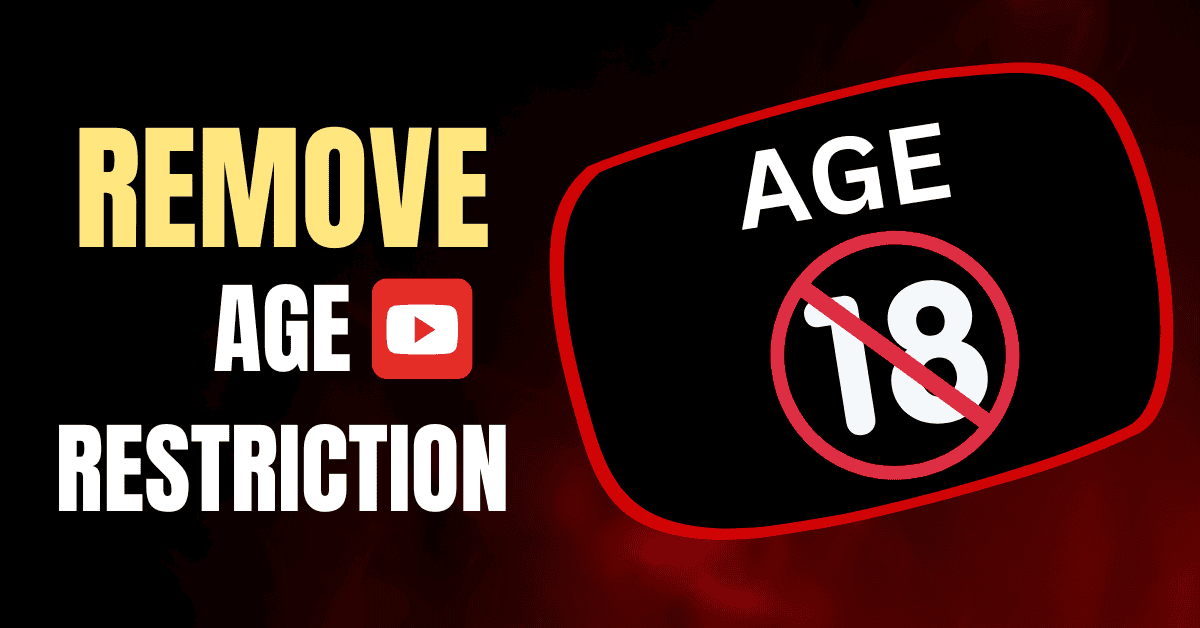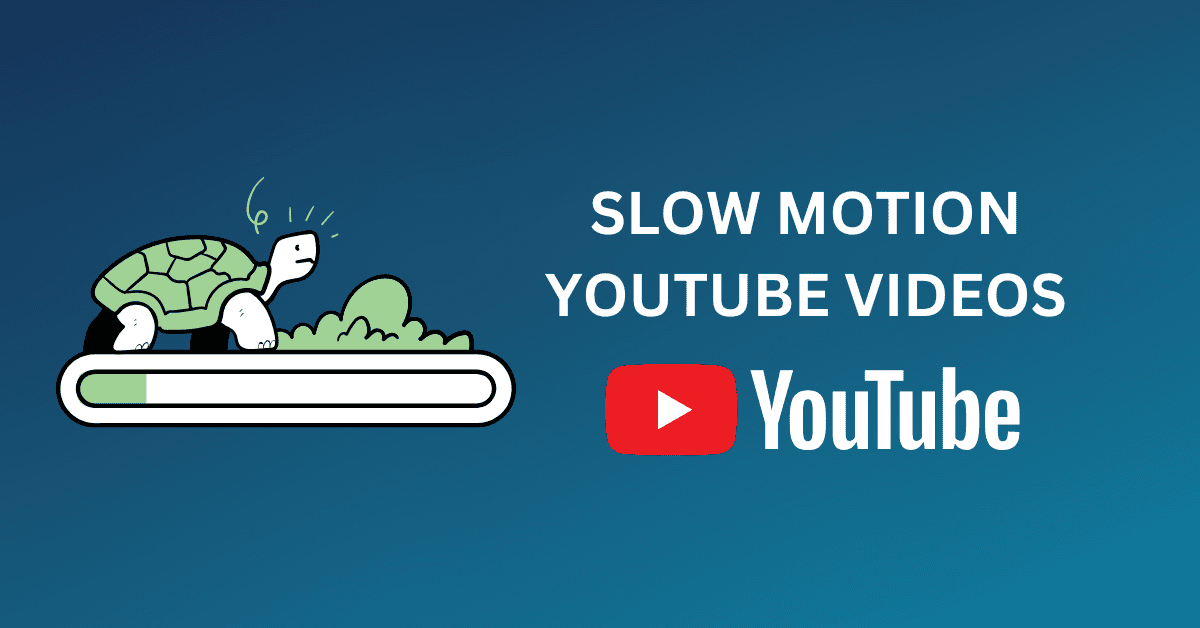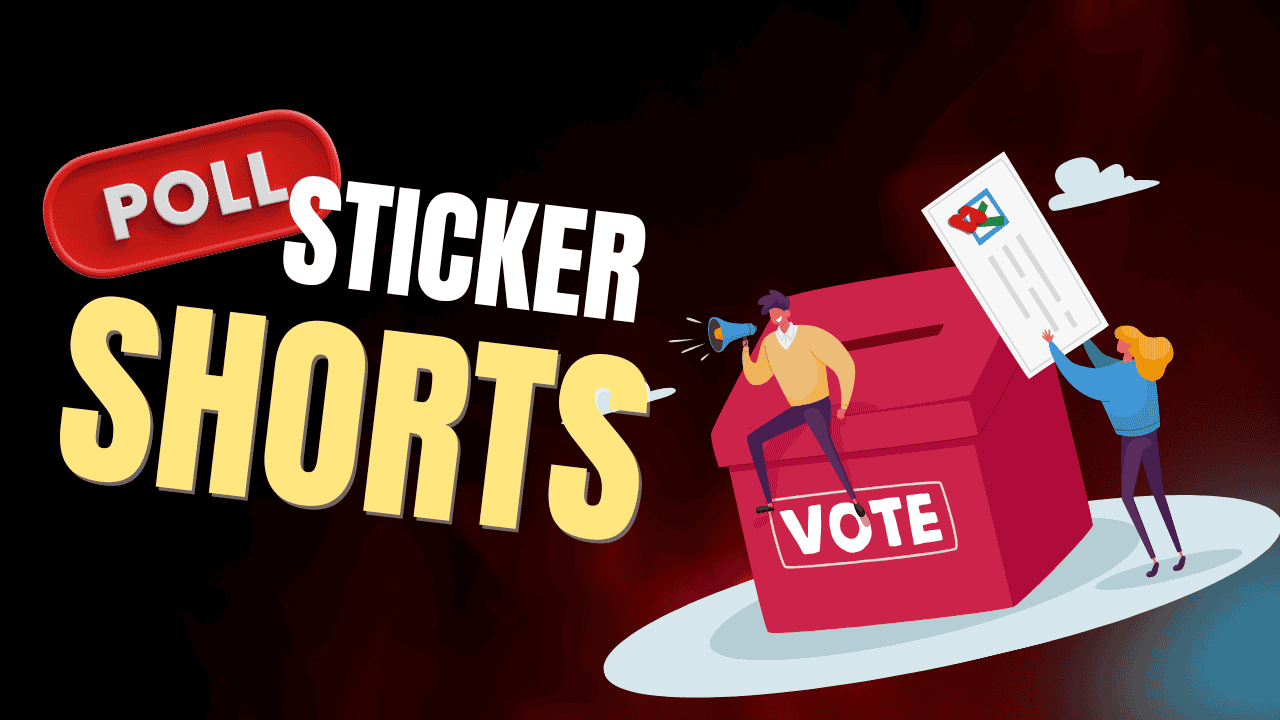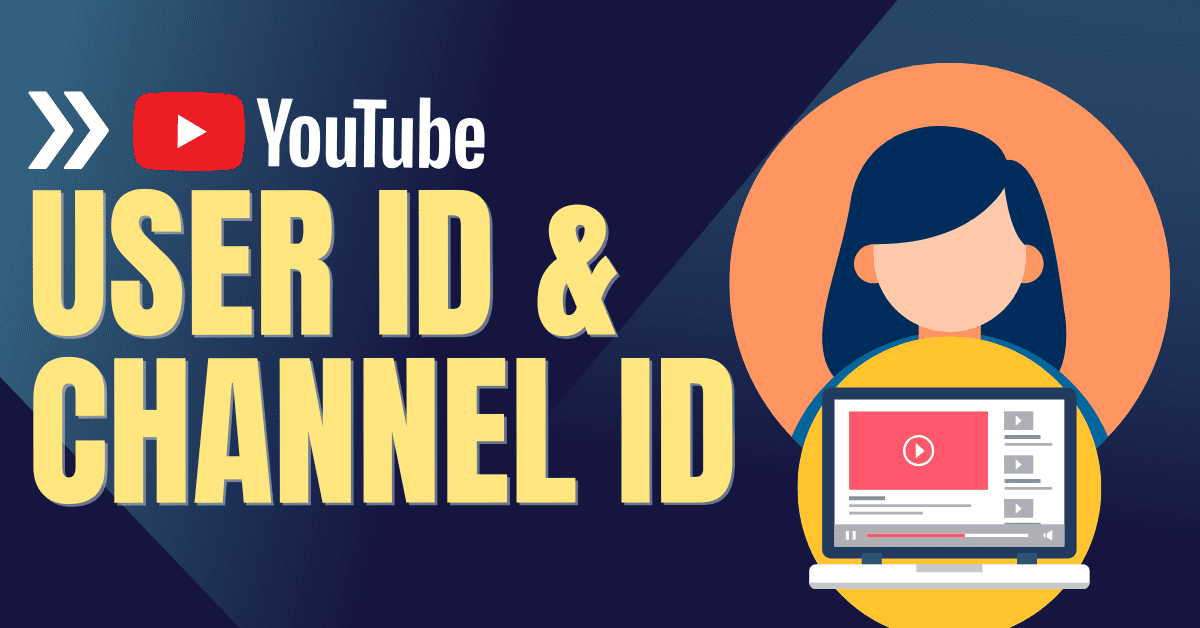Hello Stranger, In this detailed article, I will Show you how to remove the age restriction on YouTube Videos.
When the age restriction is enabled, then you can’t watch a few videos on YouTube, and here, let’s see how to remove it.
Follow the below instructions one by one.
How To Remove Age Restriction on YouTube
Step 1: Open the YouTube App on your mobile device and select the channel icon in the bottom right corner (this applies to both Android and iOS).
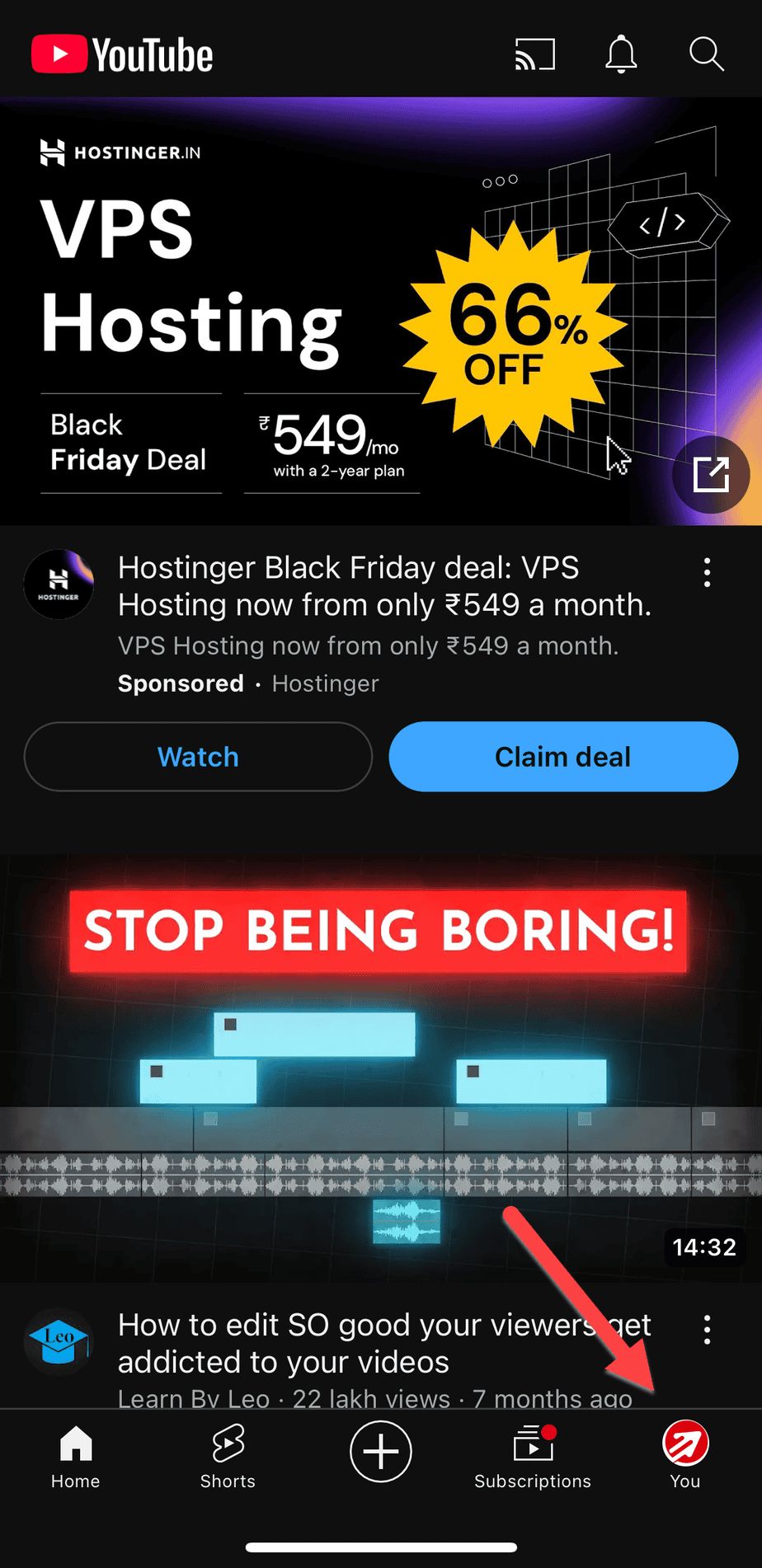
Step 2: Select the Settings icon in the top right corner of the channel page.
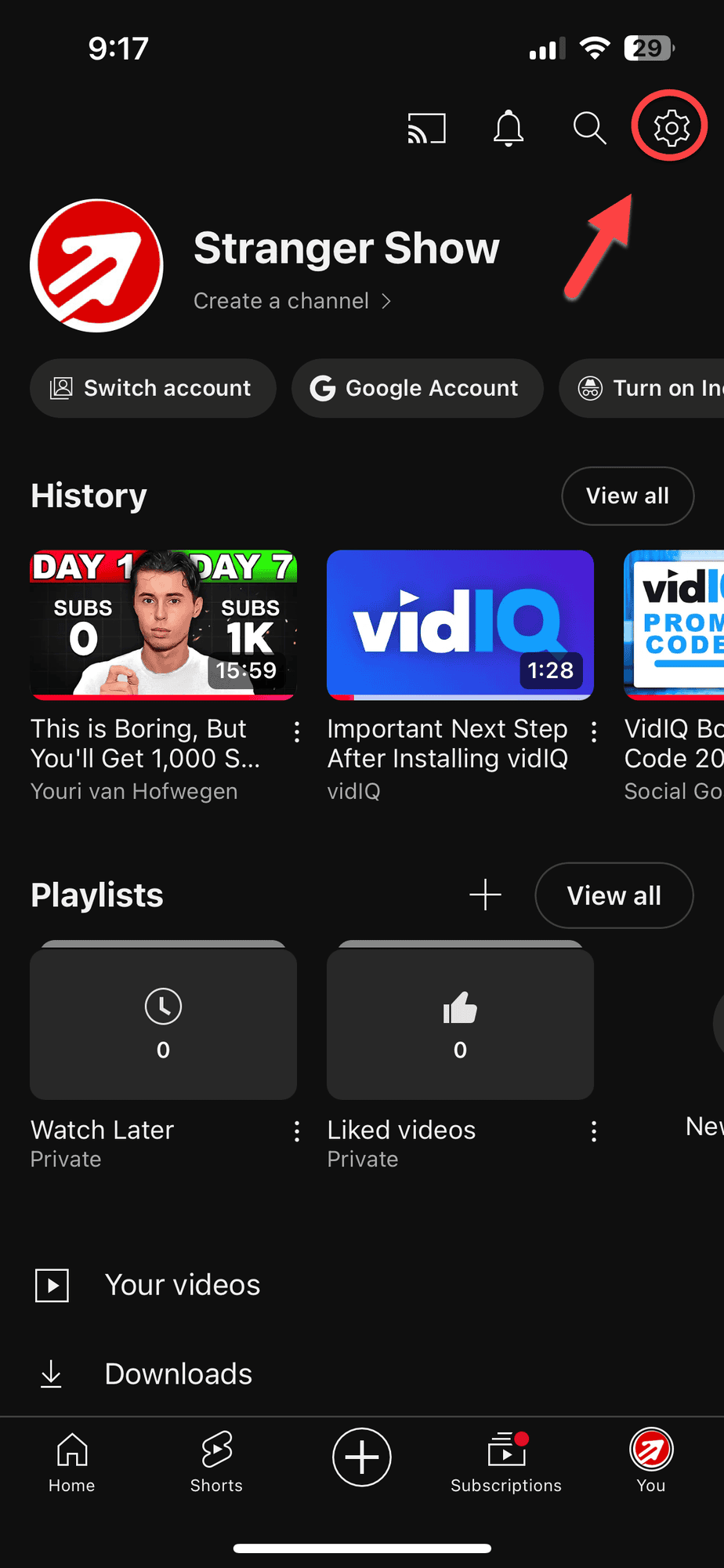
Step 3: Click the General menu option from the channel settings page here.
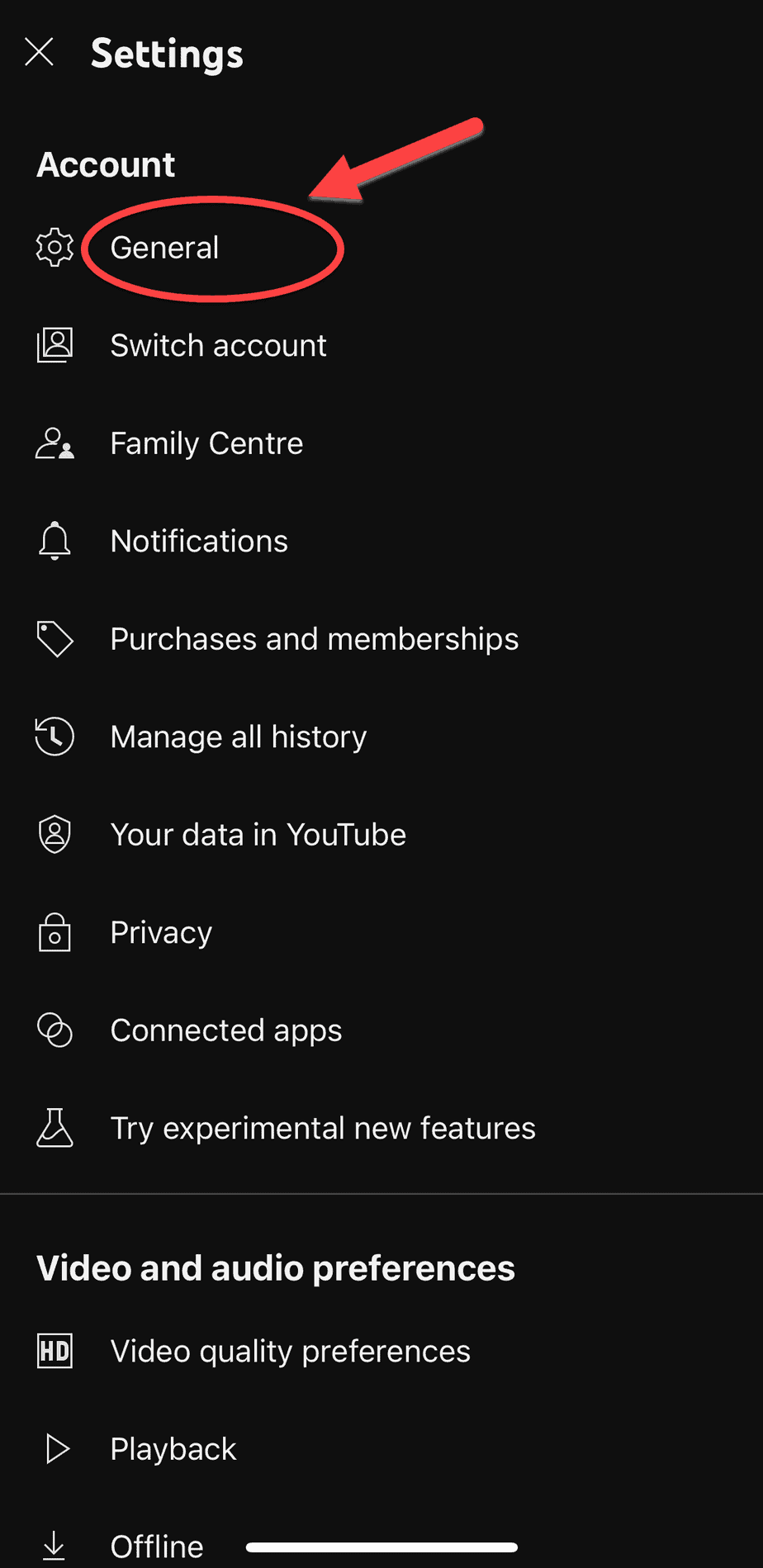
Step 4: Choose the Restricted Mode toggle button OFF if enabled.
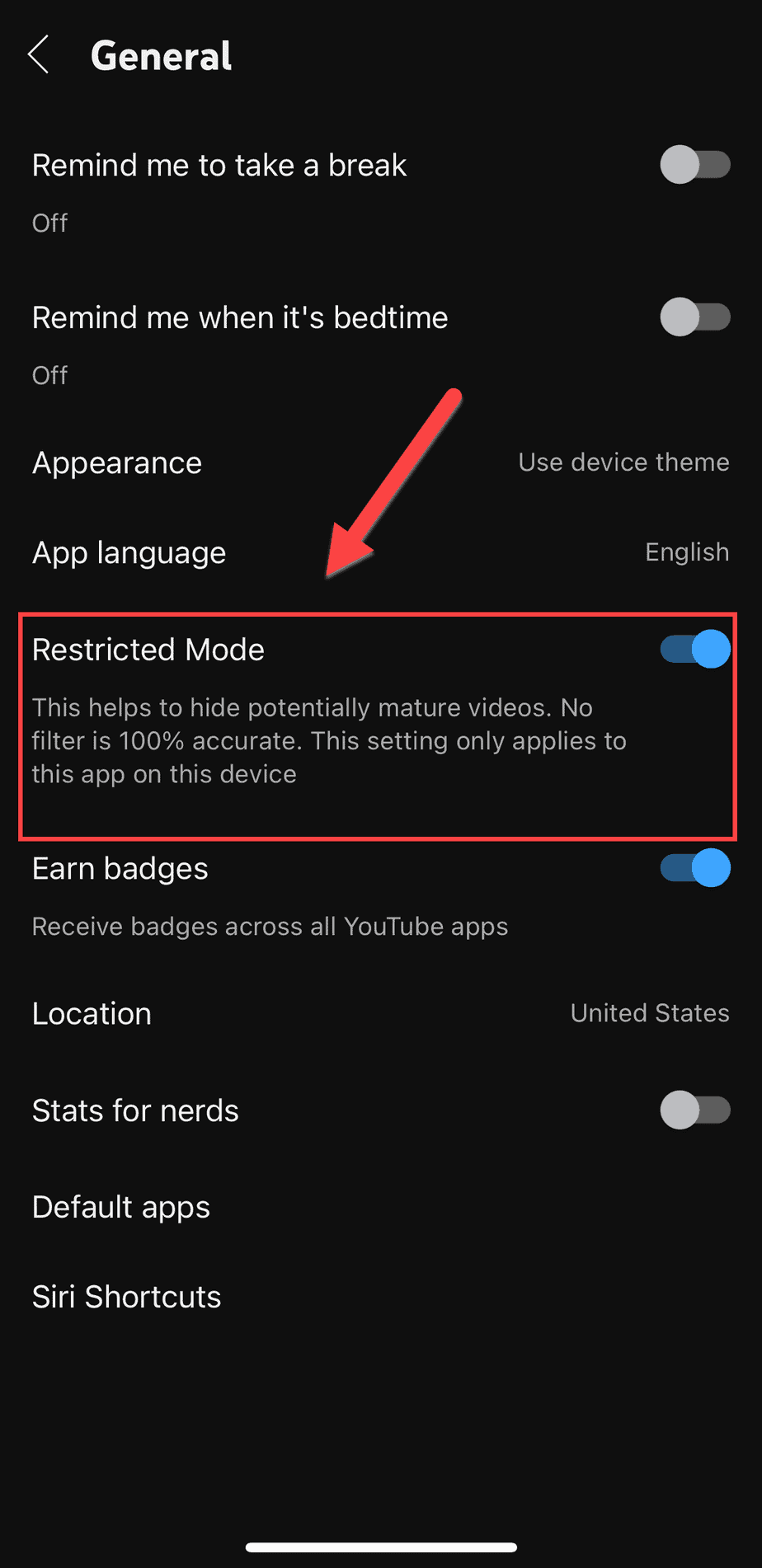
That’s all, guys; this is how you can remove the age restriction on YouTube videos. But Wait!
There is a possibility that, after turning off the restriction mode, still you may not see the mature videos. The reason is that your age needs to be corrected, as mentioned on your Google Account.
To cross-verify and confirm that kindly follow the instructions below.
Age Verification on Google Account
Move to the Channel page on the YouTube app and select the Google Account, to remove the age restriction by birth year.
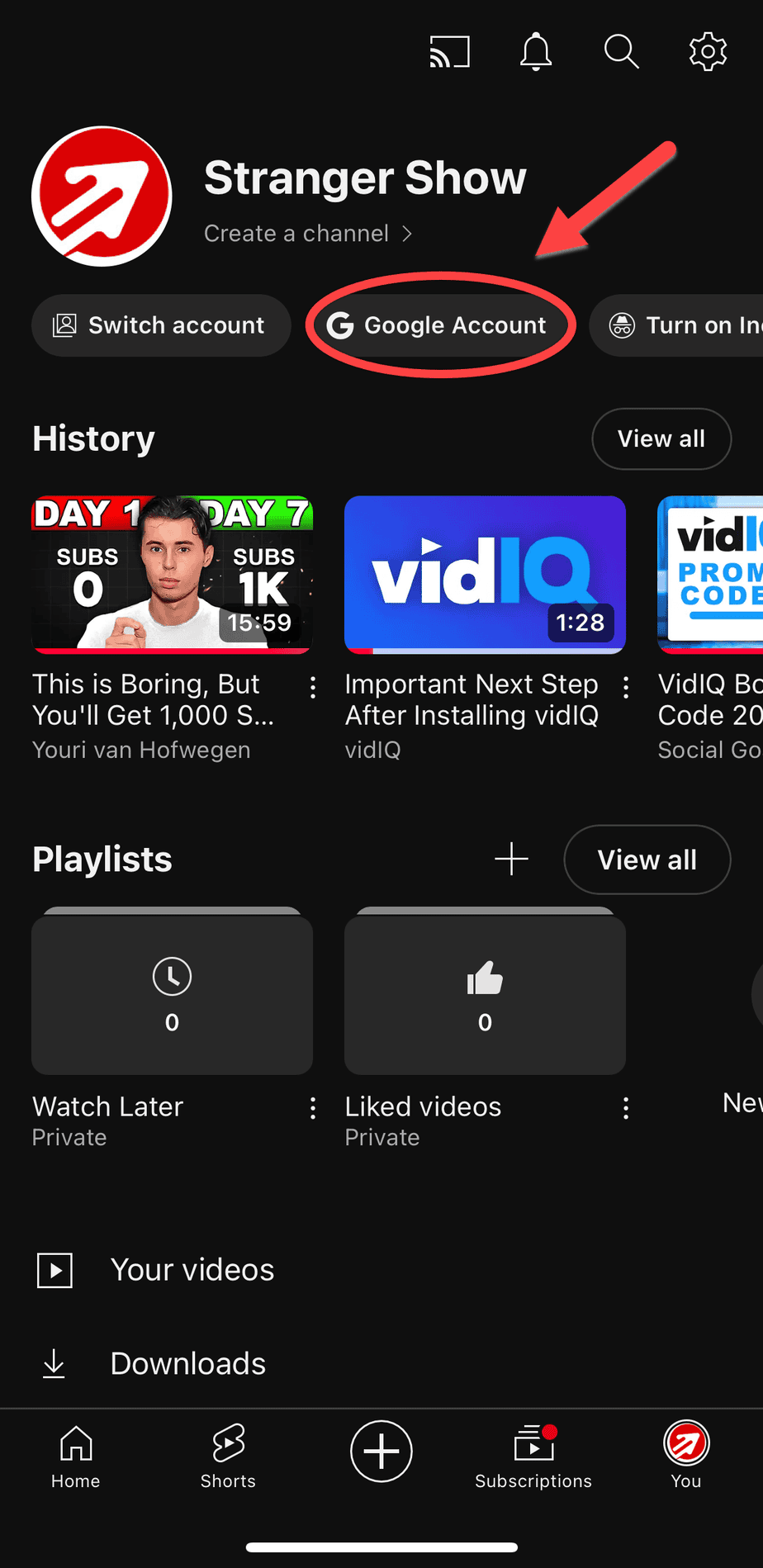
Select your Brand account on the page and move on to the Person Info tab section.
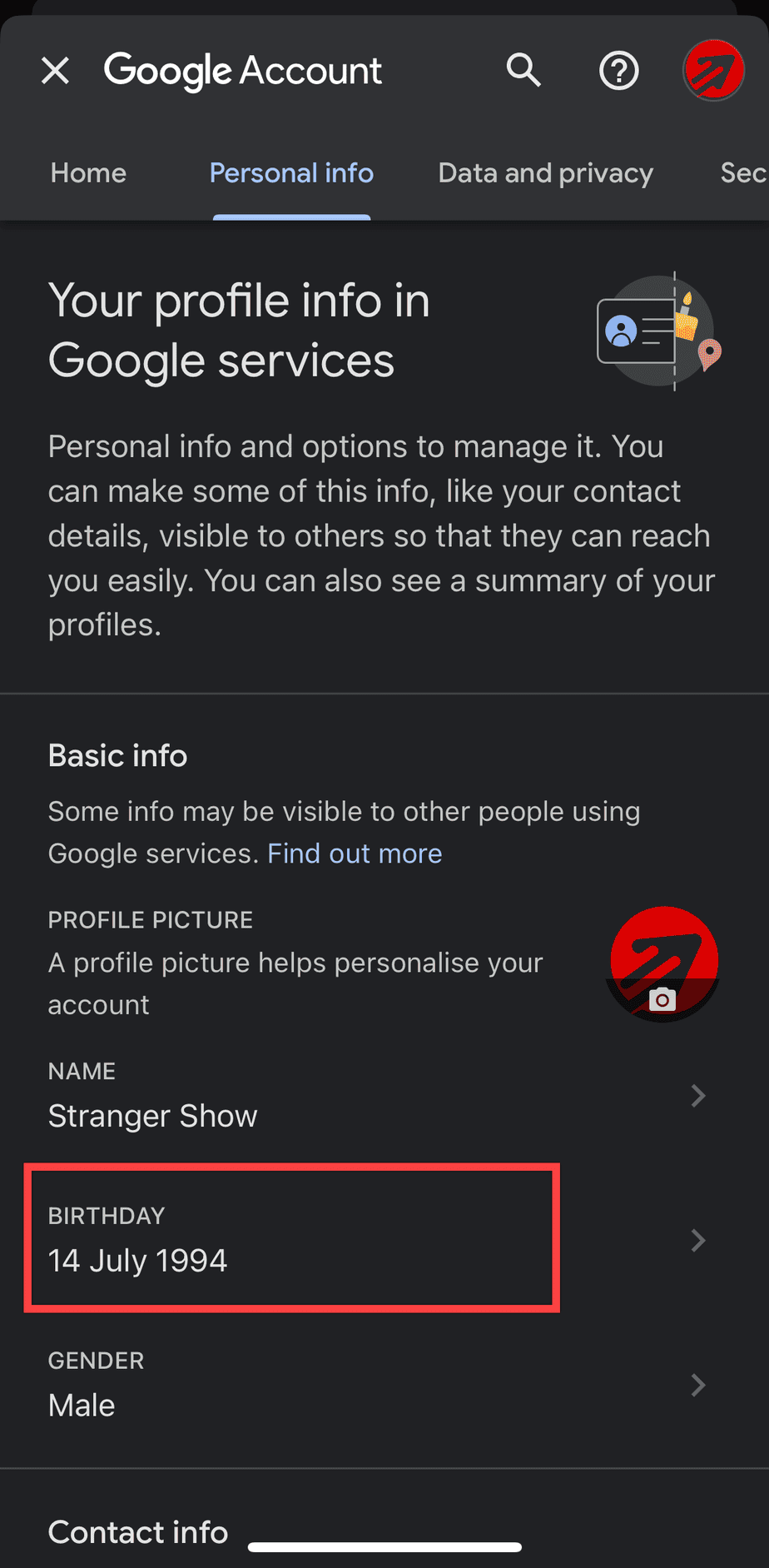
Scroll down under your Basic Info and choose the Date of birth.
Removing the age restriction is impossible if you are younger than 16. So, kindly confirm your age on your Google Account once you turn off the age restriction on YouTube.
Also, to learn and understand more about how to TURN ON/OFF the restriction mode on YouTube desktop, check out the article below.
In the meantime, the video below also helps to clarify it.
Related Articles:
Finally, feel free to let us know any doubts in the comment section. Thank you!