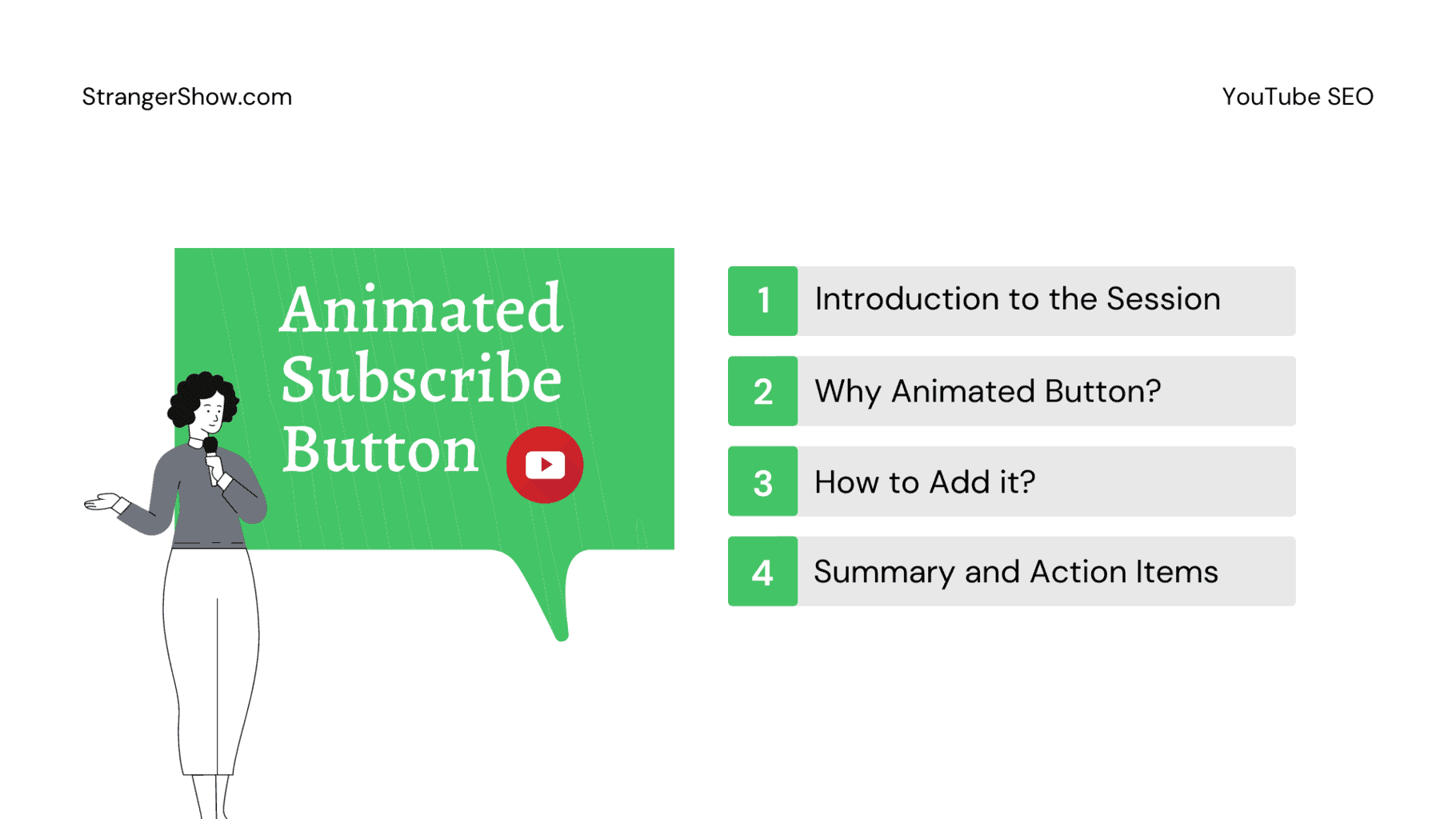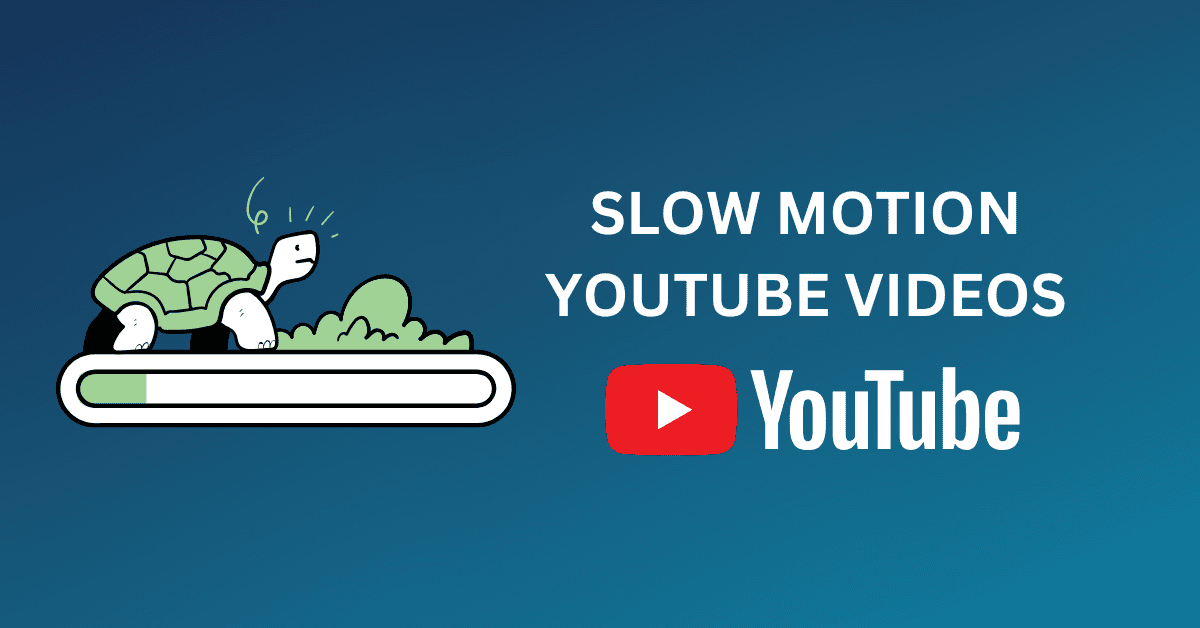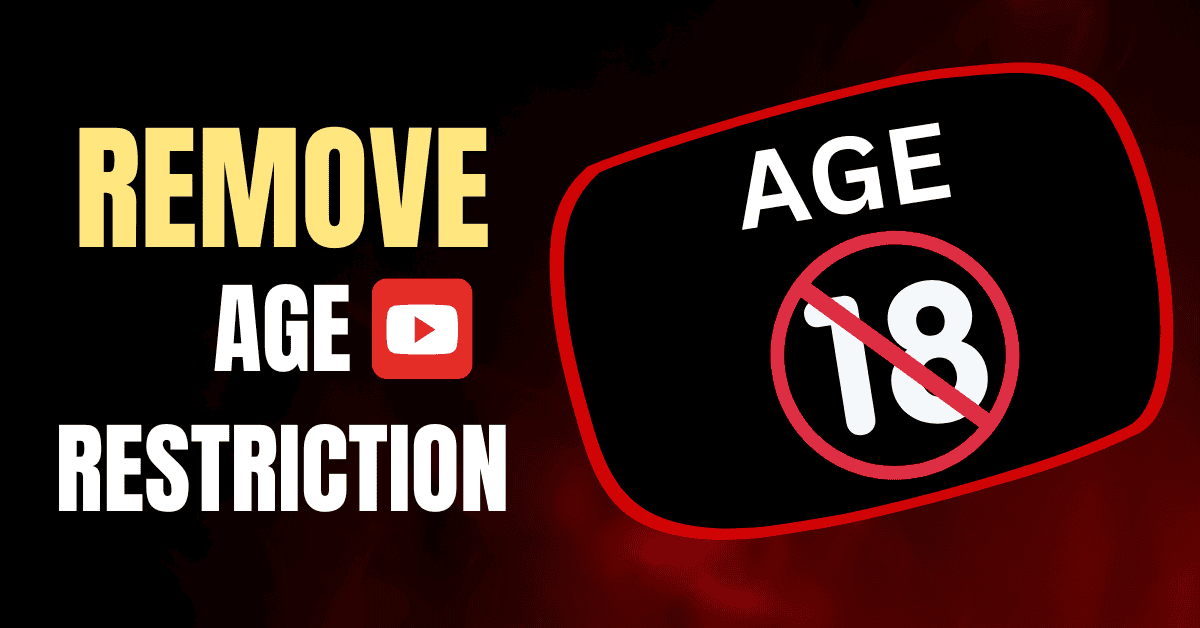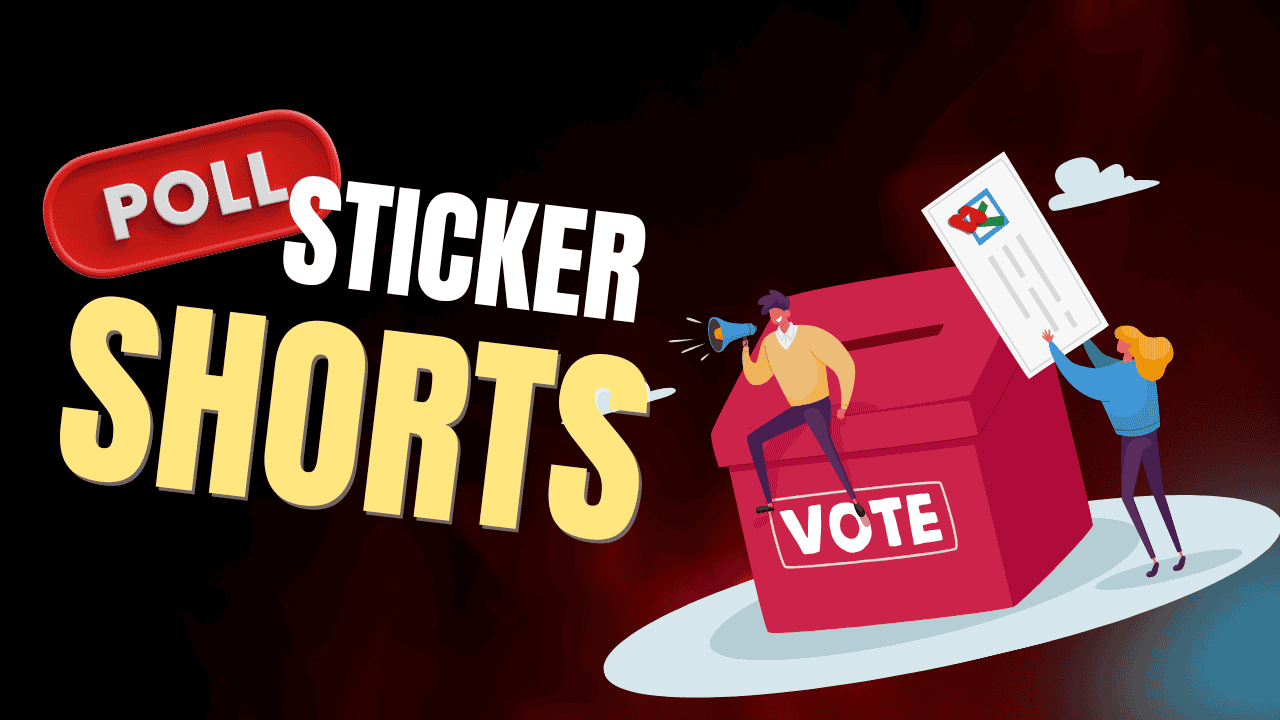In this post, I’ll show you how to add an animated subscribe button to the YouTube video.
Getting subscribers on YouTube is the ultimate goal for many creators. Whether it’s a 1000 or 1M subscriber, YouTube creators put an extreme effort to make this happen.
I hope you do the same thing. Sometimes, the process of increasing the subscribers count on your YouTube channel may take more days or more effort.
But with the help of few tips, you can make this happen as soon as possible.
There are a lot of ways to increase the subscribers on the YouTube channel. However, in this post, we’ll see the way of adding animated subscribe button to the YouTube video.
Animated Subscribe Button: Why it’s needed
Why adding an animated subscribe button on video is needed? let’s see here.
The process of converting a viewer into a subscriber is the hardest part on YouTube. Viewer’s easily forgotten to subscribe to the channel, however, they love your video content.

YouTube’s main algorithm and video SEO factor is existing audience re-visit, which means how frequently they come back to your channel.
To achieve this, converting them into a subscriber is the optimum way. That’s why adding an animated subscribe button to the video is very important.
It’s simply remind the viewers to subscribe to your channel at a certain interval of the video. Ok, let’s see the best way to add it on YouTube video
How to Add Animation Subscribe Button to Video
Without the help of third-party software, making the animation subscribe button is a little difficult. However, it requires technical editing skills.
To avoid that, use the software called flexclip.com, which helps to add the animated subscribe button to the video with a simple drag and drop option.
Step 1: Go to Flexclip
Visit flexclip.com and click the “Start from Scratch” button.
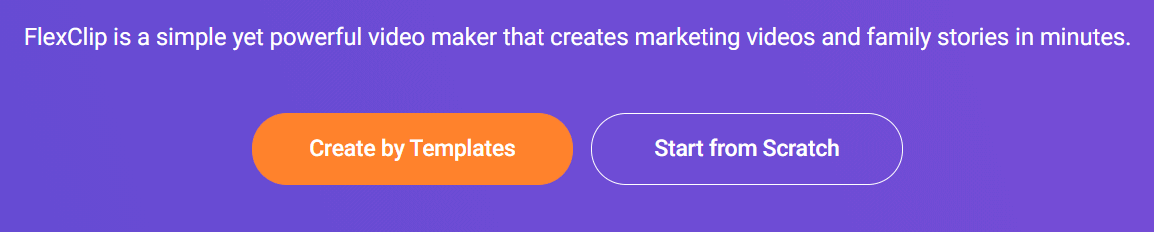
Step 2: Upload your video
Upload the video which you want to add. Check out the below image.
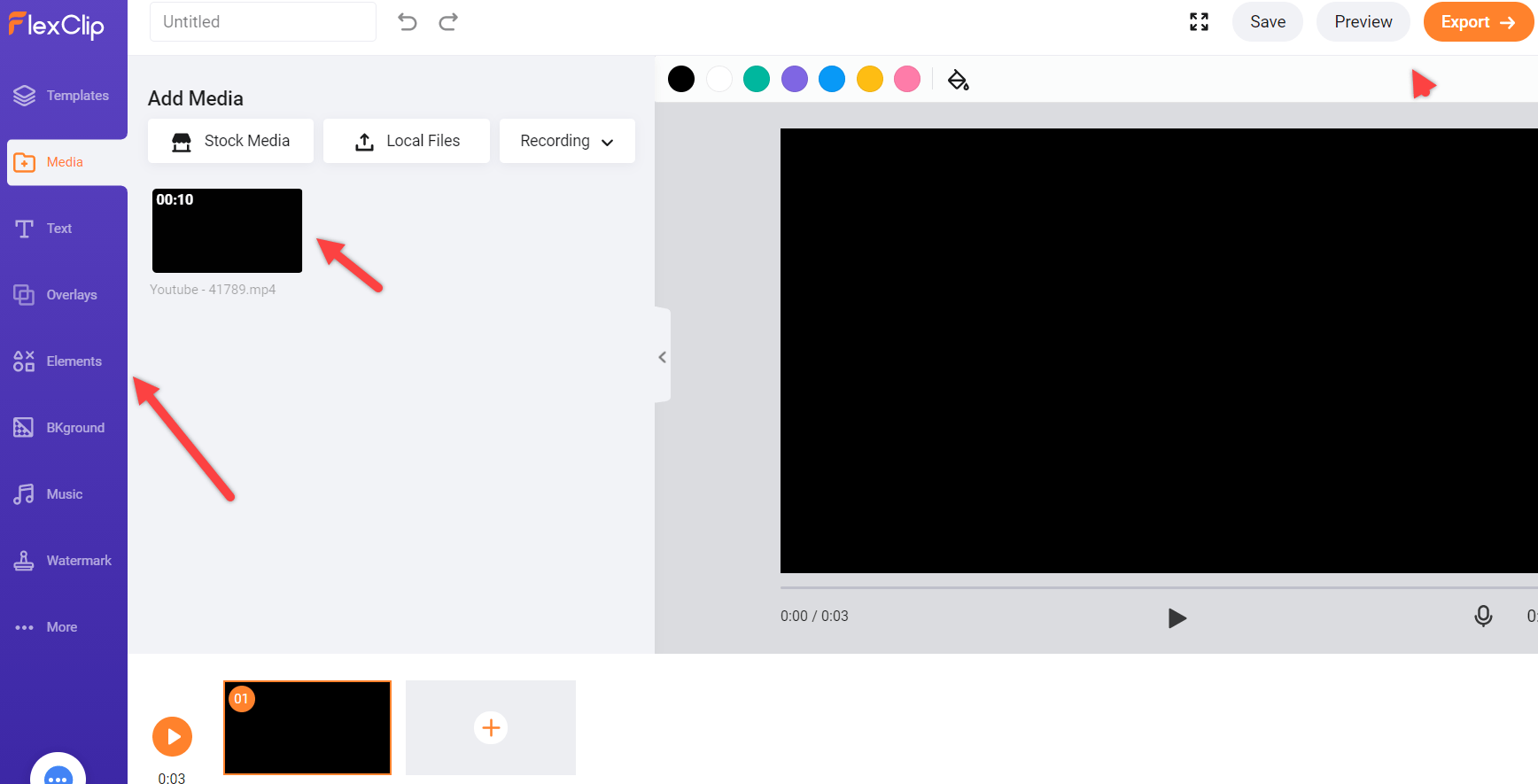
Step 3: Add animated subscribe template
On the left side, click the Elements tab and search the keyword “Subscribe”.
Here flex clip brings you the number of animated subscribe templates along with the bell icon.
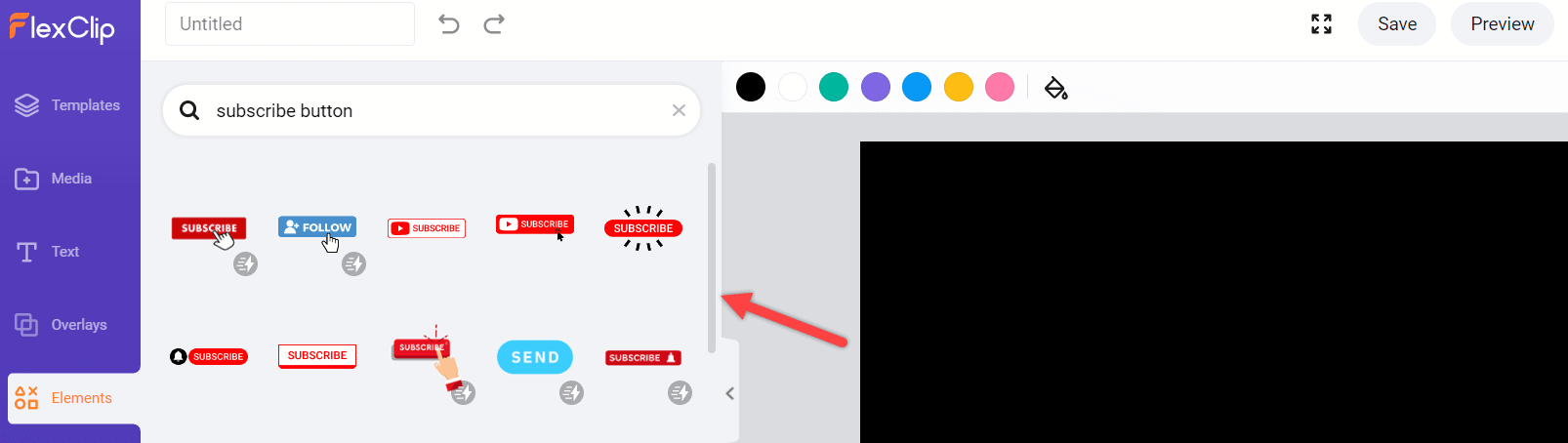
All you need to do is, drag and drop it on the video which you’ve imported. Also, you can able to optimize the duration of the template, where it needs to appear, size, color, and everything.
Once you arrange it, click the export option to download the video.
That’s all. With the help of flex clip, it’s easy to add the animated subscribe button to YouTube video.
In case, you want to add an animation button through iMovie maker, then check out the below video of how to do it.
Conclusion
Remind the viewers to subscribe to the channel is recommended task you need to do on every video. This simple Call-to-Action button boost up the subscribers count on your channel.
So, if you’ve not yet added it, then I recommend you to do this right now by following the above simple steps.
Thanks for your time at StrangerShow.com. Let me explain to you, How to add a watermark subscription button on the YouTube channel in the next post.
Until then bye from Balakumaran, StrangerShow.
Sharing is caring!