This comprehensive guide will show “How much does it cost to start a YouTube channel.”
The overview table of YouTube Channel Cost:
| Equipment | Low-Cost Channel ($) | Medium-Cost Channel ($) | High-Cost Channel ($) |
|---|---|---|---|
| Open YouTube Account | Free | Free | Free |
| TubeBuddy | Free | $3 | $19 |
| Camera | – | – | $100 |
| Microphone | – | – | $150 |
| Tripod | – | – | $150 |
| Screen Recorder | $249 | – | – |
| Animation Software | – | $240 | – |
| Editing Software | – | $40 | $100 |
| Canva | Free | Free | $12.99 |
| Total | $249 | $283 | $533 |
Basically, YouTube is the largest money-making platform for video content creators and vloggers. Once the videos get views and reach, you can see a decent profit from them.
In the meantime, many people have an idea of starting a channel and then postpone or drop the plan due to the fear of investment.
To overcome this, I created this post to explain, “Really, how much does it cost to start a YouTube channel?”
How Much Does it Cost to Start a YouTube Channel?
Firstly, let me clarify that creating a YouTube channel is entirely free. All you need is an email account, and you don’t need to pay anything. From anywhere, you can open a YouTube channel account with zero cost.
Then, where does it cost to have a YouTube channel?
In a nutshell, it is to make videos and optimize the channel to rank.
Generally, it would be best to have a few pieces of equipment to film YouTube videos, such as a camera, mic, editing software, recording software, and many more. That’s where our investments go.
Entirely, a YouTube channel is free to start, but making videos and managing the channel costs around $200 – $500.
However, due to a lack of awareness, many beginner-level YouTube creators buy useless products to make videos. So, instead of spending too much money on unnecessary gadgets, I split this post into three chapters.
Each chapters requires only a few pieces of equipment to start a channel and make videos. So, choose any one chapter that suits your channel niche, invest in it, and create videos.
There chapters are,
But the baseline is that you can create videos and make money from your channel in whatever chapter you choose. There is no doubt about that.
Ok, let me get into the topic.
Low-cost Channel ($249)
If you have a plan to start “tutorial,” “How-to,” or “presentation” kinds of videos, then choose this section (low-cost) as your investment zone.
For example, the channel niche is about teaching, like “How to learn JAVA programming language,” or “How to motivate yourself,” or any presentation video means this zone is your perfect investment.
Also, when you don’t have enough budget to invest, but would like to share your skills through recording your screen, this low-cost channel investment is your best choice.
For a bit more detail, watch Lauren McManus’s video,
She makes presentation slides, like tutorials, for their audiences. Here, there is no need to invest in cameras, tripods, lighting, and other kinds of stuff. However, the video is more informative.
The question is, how much does it cost to make this kind of video?
The answer is $249 for you need to have this best Screen Recording Software: Camtasia.
That’s said. It is one of the top-quality screen recording software with built-in audio and video editing features.
Camtasia
Firstly, Camtasia is a high-quality screen recording software, including audio recording and video editing, inside this tool itself.
The bonus point is that there is no need to have any other editing software.
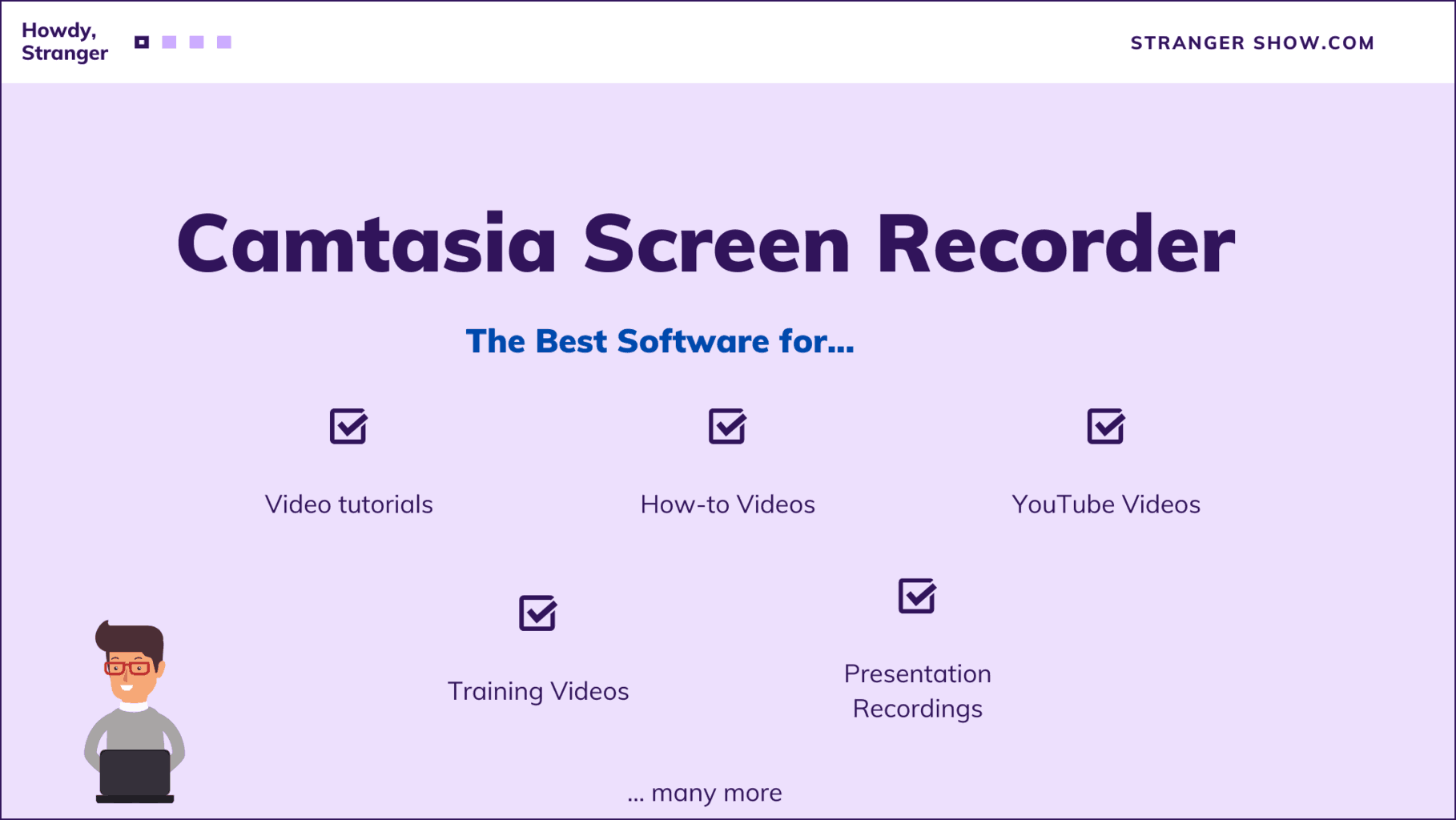
Above all, Camtasia costs $249; the jackpot is a one-time fee. Yes, we don’t need to renew monthly/yearly subscriptions like other software. Still, if you hesitate to use this software, try the 30-day free trial version.
Generally, this is your idle approach if you want to pay less to run and maintain your YouTube channel.
Bonus Tip: When you reach Camtasia customer support before purchasing, you can get an offer of around 10% to 40% discount from the current price.
Canva
Secondly, Canva is a professional graphic design software that allows you to easily create skilled designs, templates, and presentations with a few clicks.
To explain more, Canva is the leading design software among creators daily. With this software, you can make the following items with completely zero cost money:
- Presentation videos
- Thumbnail for YouTube videos
- Video stock footages
- Image stocks
- Channel art
- End Screen templates
- Subscribe button Animation videos or templates
Also, The list is not the end, to know more, read this: Is Canva worth using: The complete review by experts here
Apart from other equipment, you can use this software completely free to design thumbnails, channel logos, art, etc. with no copyright issues.
Medium Cost Channel ($280)
Do you want to start a faceless YouTube channel? – without showing your face?
Are you shy or concerned about privacy, not making videos in front of the camera? Then, I recommend this chapter to you.
Making virtual representation videos (generally called animation videos) is helpful here if you think the same.
- Yes, I’m talking about making whiteboard animation videos.
For example, look at the video below; this is what animation videos look like.
That’s the output of the animation videos without showing faces and delivering the video content without losing the quality.
Well, the real question raises here:
“How can I make this kind of video?”.
Firstly, you don’t require technical animation skills to make (whiteboard) animation videos.
A software called Doodly is enough to do the animation for you. Basically, you just need to drag & drop.
Doodly
Doodly is the explainer video creation software. Generally called whiteboard animation software. Kindly look at the video on how to easily create videos from this handy software.
Besides it’s features, one can create any kind of YouTube channel niche videos from Doodly.
Therefore, investing in other high-cost equipment, like a camera, microphone, lights, etc, is unnecessary. It saves a lot of money with the single software.
Few Doodly Features
- Able to create a glass board, whiteboard, blackboard, and green-board animation videos.
- Easy to use. Even a 7-year-old child can create a whole video from Doodly.
- Drag and drop interfaces—no need to use any complex animation drawings.
- Saves a lot of video creation time.
- Money-saving software for content creators.
- No other high-cost equipment is required.
Doodly Review: Is it worth making animation videos?
Doodly comes at two different prices.
- $39/month and $240/year.
I recommend a yearly plan, saving 49% of your money. Nearly half of your money.
The downside of this software is there is no trial version. But they have a 30-day money-back guarantee option if you don’t like this product.
Movavi
In this chapter, you require another tool to edit the videos. That is Movavi.
Movavi is a software for editing and making quality videos. From Movavi, you can fine-tune your video and make it perfect for removing the noisy voice, adding filters, and speeding up and down properties.
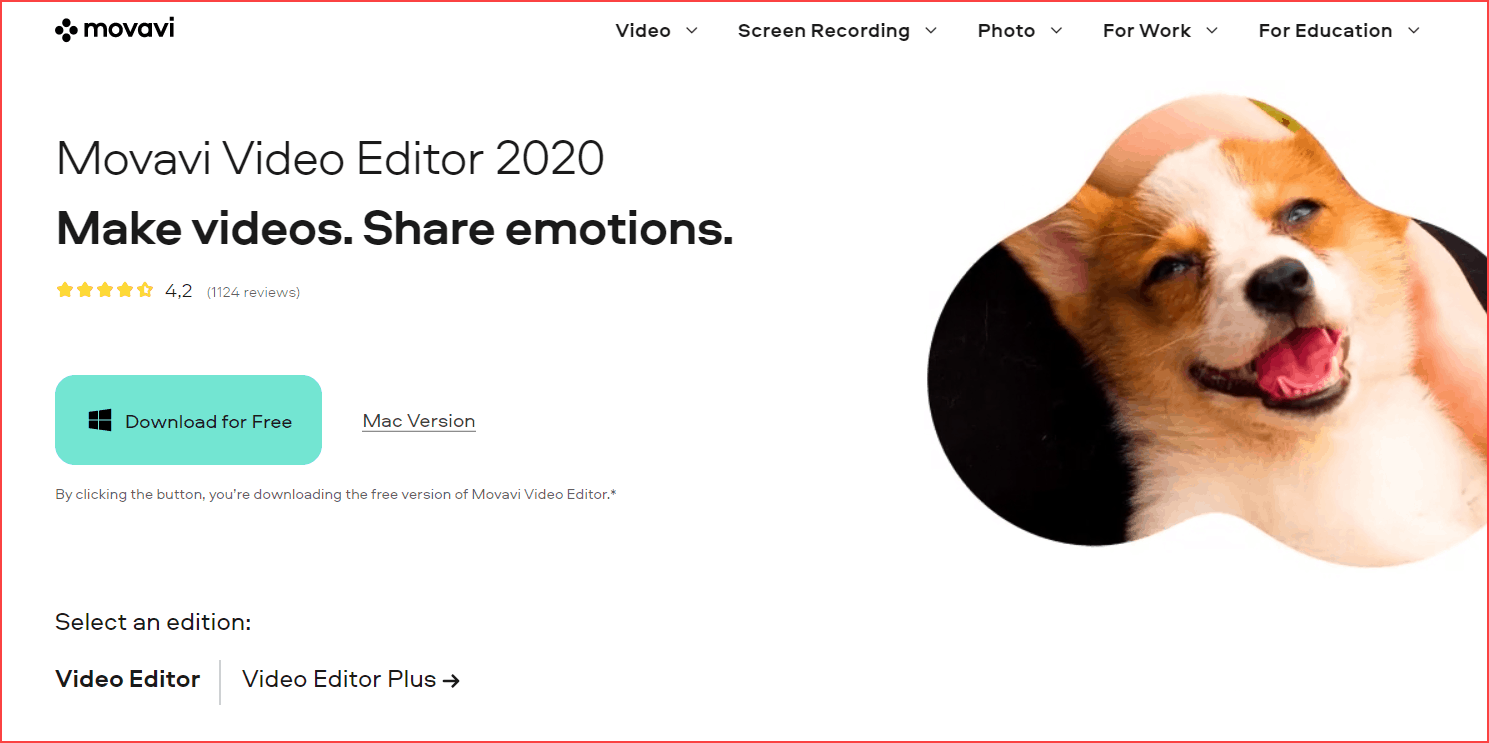
It costs $39.95, which is a lifetime license. Also, it offers a 7-day free trial version. Click the below link to download.
For instance, if you want to explore the premium editing software more, try the best alternative for Movavi, mentioned below.
Adobe Premiere Pro
Adobe Premiere Pro is a professional video editing software that lets you create and edit videos the way you want.
You should try this software on hand when you are more interested in learning about editing skills on your channel.
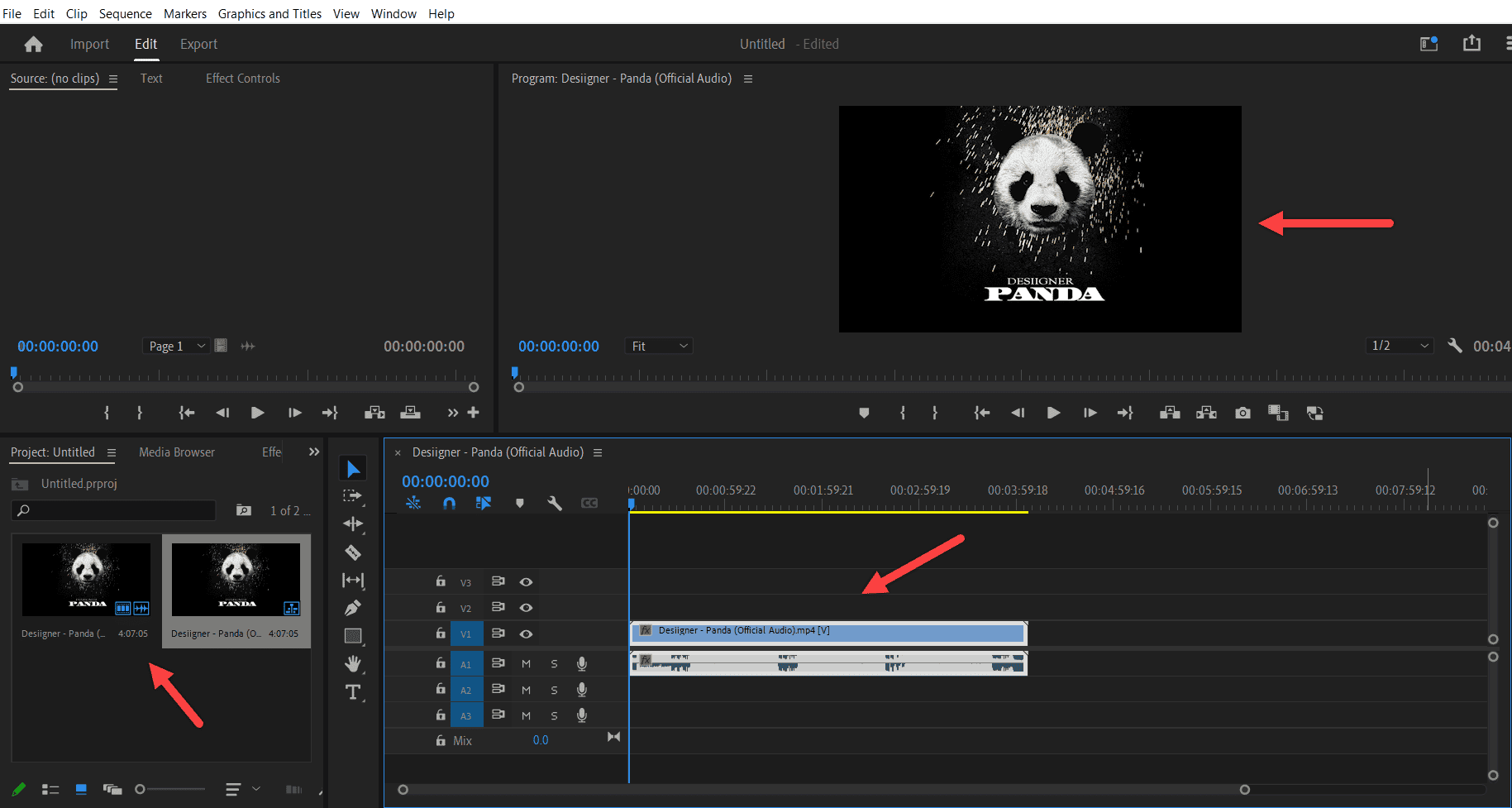
It costs around $23/month for individual users, but once you tried this software, I bet you will not try any other from the moment.
That’s all about this zone. It costs $280 in total.
- Doodly – $240/year (or) $39/month.
- Movavi – $39.95/lifetime (or)
- Premiere Pro – $23/month.
If the above two-zone strategies are not fit for you, then let’s get into the high-cost investment to start a YouTube channel.
High-cost channel ($500)
I believe you’re willing to invest a little more money to make a quality video.
Also, if your channel niche requires you to shoot in front of the camera, then this investment zone is your better choice.
For example, consider you’re doing a food review, product review, traveling vlog, etc.; these channels require a camera, mic, and other hardware gadgets.
So, to do this, in this zone, investing and starting a YouTube channel costs $500/year.
| S.No | Equipment | Price | Buy |
|---|---|---|---|
| 1 | Camera | $100 | Click here |
| 2 | Microphone | $150 | Click here |
| 3 | Tripods | $170 | Click here |
In addition to the above table, you need video editing software for around $100 to make one whole video.
However, it costs a lot, but other than editing software, the remaining hardware investments are one-time acquisitions. Read the articles below to learn more about the best cameras, microphones, and tripods.
- Best Camera to buy for YouTubers under $200
- Top 15 best Microphones for YouTubing
- Best Tripods for YouTubers: Top 5
Although, If you have a great team or enough confidence to make videos on YouTube consistently, I suggest you take this chapter as your investment.
Otherwise, if you’re hesitating to invest or the situation is not on your side, make easy videos with the help of the above two (Low and medium cost) investment zones.
Finally, with these things in mind, let’s see some of the most needed software that we need to have below:
TubeBuddy
TubeBuddy is a free browser extension, channel management, and YouTube-certified video SEO tool.
What Is TubeBuddy?
TubeBuddy is a browser extension and mobile app offering an extensive range of tools and features designed to enhance your YouTube journey.
Useful TubeBuddy Features,
- Keyword Finder, analyze and find the high-search volume keywords.
- Able to find competitor’s keywords in a single click.
- Quick comment response. You can create templates for a reply to the smart comment.
- Direct publish to Facebook.
- Bulk operations.
- AI Shorts Suggestions.
- Video Title Generator.
- Video A/B testing.
- Increase video productivity through thumbnail and card template creation.
- Many more things…
To know more about this, kindly read the TubeBuddy review here.
As mentioned earlier, TubeBuddy is free to use; however, if you want to explore this software pro level, they provide a 50% discount for beginner YouTubers.
Audio Enhancer
Once we make the video, there is a possibility that the audio may contain some background noises.
To avoid that, we need to buy a high-cost demand microphone. But don’t worry. Hereafter, we have an alternative for that.
Yes, the free software Adobe Podcast Enhance Speech lets you enhance the audio quality by removing the background noises.
For example, below is my recorded audio with the noisy background and optimized by AI:
So, as you’re a beginner-level YouTuber, use this software helps to cut the starting expenses of your channel.
Mixkit
YouTube is friendly to everyone. In the meantime, we should not copy someone else’s content on our video to cheat the community guidelines.
Moreover, copying other content on YouTube leads to major copyright issues, and there is a high possibility that the channel will be terminated.
So, to avoid that, we need a particular stock powerhouse to get royalty-free music, video footage, and images. That is none other than Mixkit.
Mixkit contains 4000+ stock video clips, 1000+ stock music, sound effects, etc. And yes, it’s all free to use, and you don’t need to spend even a single dollar from your pocket.
Grammarly
Grammarly is a free writing assistant tool that helps to detect punctuation, grammar errors, spell checks, plagiarism checks, etc.
Beginner-level content creators need to write the video script fluently with no English grammar errors, and also, while writing the long description, we need to write the content correctly.
In such cases, the Grammarly writing assistance tool is handy.
Trello
Trello is a task management tool to handle all the video SEO, shooting, scheduling, and uploading video tasks for your channel.
It is not an automation tool, but you can use this free task management tool to track the channel work.
Some of the best alternatives for this tool:
- Notion
- Todoist
- Microsoft To-do
FAQ’s
To start a YouTube channel, you may require the following things.
> Camera.
> Video Editing Software.
> Microphone.
> Keyword Finder tool.
> Screen recording software.
> Animation software.
Firstly, there is no cost to create a channel on YouTube. It’s completely free, and anyone can build. But to make videos, we need a few pieces of equipment, right? That’s the place you need to spend the money. Around $200 – $500 costs to start a channel.
YES, it’s possible. Ultimately, YouTube is a passive income money-making platform, and the investments are less. Although a one-time investment.
> YouTube Ads
> Affiliate Marketing
> Channel Membership
> Sponsor Reviews
Furthermore, read: how much YouTubers make money.
YouTube is worth around $29 billion, which increased by 10% in revenue compared to previous years.
Cost to Start a YouTube Channel: Final Thoughts
As a result, you can create a YouTube channel from $240 to a maximum of $500. As I said before, you can start investing in making videos based on your money status. But what you’re doing matters instead of doing nothing.
So, Kindly focus on your channel niche and make videos related to that. Content is king everywhere. I hope you like this post. Kindly share it on Facebook. Also, comment here if you have any doubts or which software to pick related to the channel niche. I read and replied to all the comments.
The next step is, you need to read and follow the below articles,
- How to Start a YouTube Channel: From Scratch
- What To Do After Starting a YouTube Channel
- How to Apply YouTube Monetization Requirements
- Best YouTube Tools to make YouTube videos
Sharing is caring!


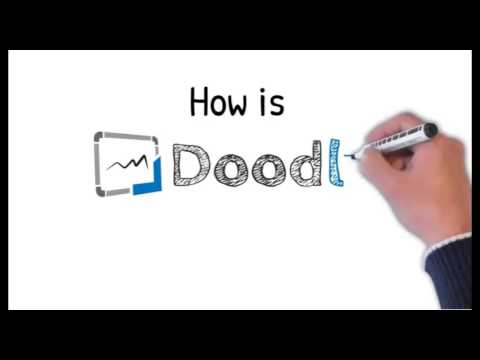
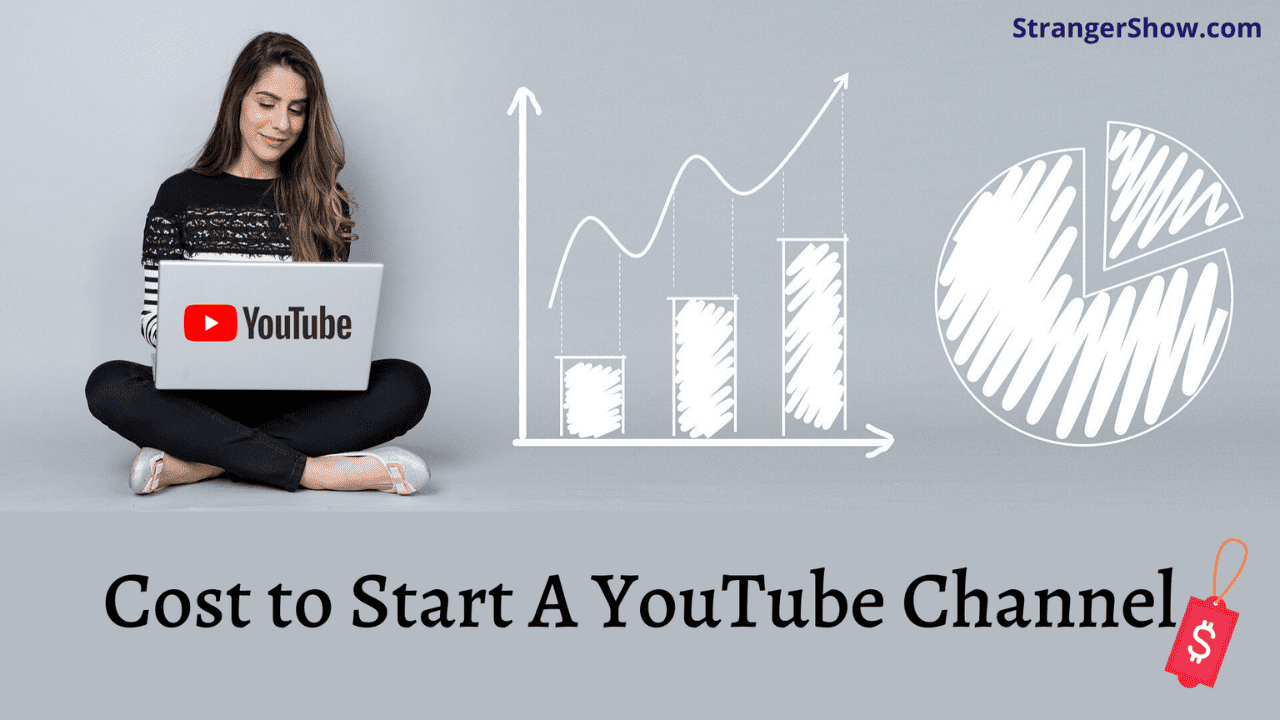


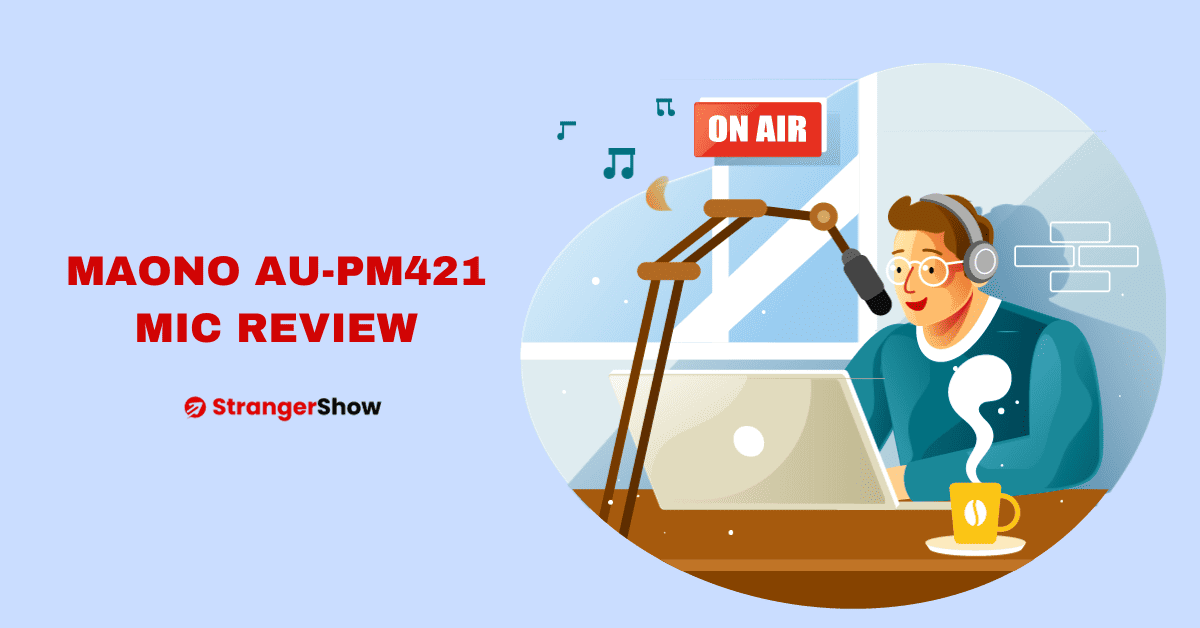
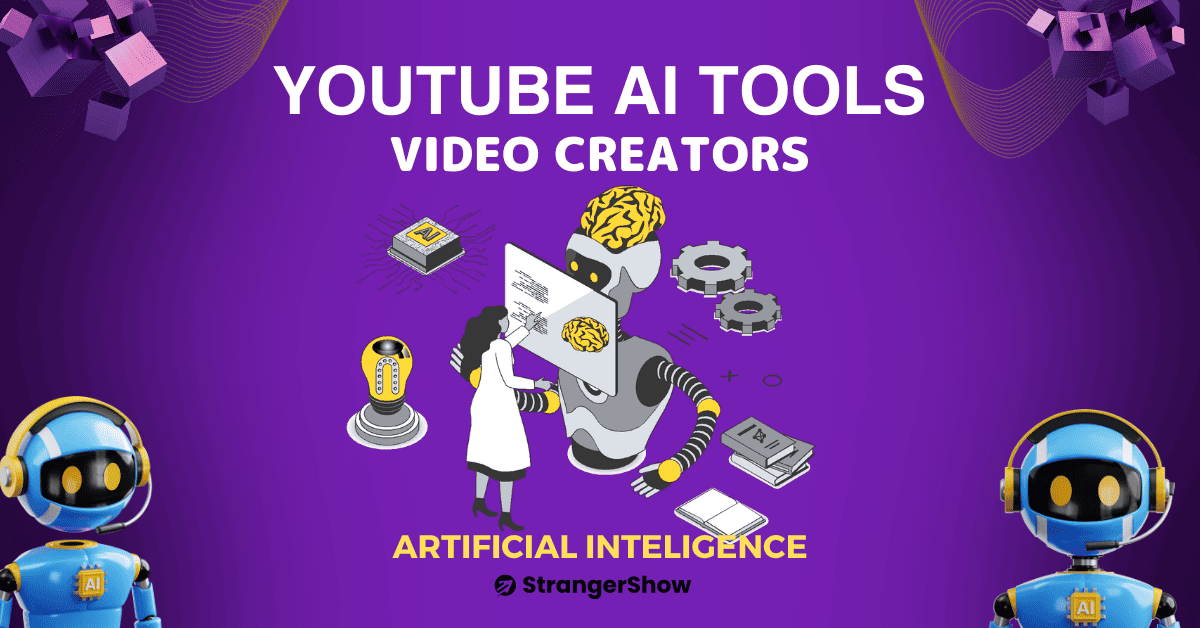
I am in Liberia, West Africa.
Can you help create YouTube Channel for me?
How much will it cost?
Sure, will help you to create it. Ping us on our mail.
How do you actually get the money that your channel makes?
Different ways: If from YouTube Partner Program: Electronic Fund Transfer (EFT), Wire Transfer. If from Affiliate marketing: PayPal, Payoneer.
You are really god at explaining this! I am not technically informed at all and I feel like I am in Layla land! I hired ppl for a living I talked / interviewed / found positions for ppl very rewarding, now I want to help ppl in other ways s since a widow with lessons learned and interact with others I want to share a incident etc do not sure what I need I will want to show things on screen. Martha Braden I sound stupid I know I need to learn the kimchi
All the best and looking forward your channel
Thanks for sharing informative article.
hey i want to start a you tube channel to teach entrepreneurs on how to do business.which one is best for me
Kindly choose which one you’re best at!
Nice article … I shoot UHF’s video on all my dives and raw form stills. I would like to share them … I do primarily dives in the Florida Keys … Any recommendations to get started?
The first recommendation is “Start soon”, and then tune it, and then tune it…
Good day…I’m a mother of a 4year old Bubbly girl who likes YouTube and always mimic you tubers. I wish I c an open a channel for her but I don’t know how. Can you please advice where to start
Hey Bulelwa, I hope this guide, https://strangershow.com/how-to-start-a-youtube-channel/ helps you. If not, ping me let me guide you to do that.
Thank you for your kindly response will get back to you shortly. I need to do some research.
What does a church have to do to start a youtube channel and should we attempt this endeavor? What is the cost to have a youtube channel?
I am an animator and I want to start my own youtube channel how do I go about it
Abraham,
You can educate your animation skills in the easiest way on YouTube channel. That’s the best way to go
How do one get paid in YouTube? I have some content I would like to talk about, but I have no idea on how people earn profit on YouTube.
Secondly can I discussed about more than one content in my Channel
From Ads, people earn money from YouTube. They will receive payment through CHEQUE, and so on. For more info, read this how do YouTubers make money post.
Yes, you can talk about more than one content if it keeps engaging the audience. However, focusing on a single niche is able to rank better on the YouTube search engine.
YouTube is available on the app store on most mobile phones, tablets, and pcs in the United Kingdom. This indicates that your target market is most likely viewing YouTube just now. If you really want to make money online, the first thing you’ll need is a dedicated and engaged community. We live in a highly audio-visual society, and videos are essential for attracting people and generating revenue.
Hi thanks for the guide above,
I’m a graphics designer and logo wizard, I’m planning starting a youtoube channel to teach people how to create logo easily and graphics design. So as to boost my stream of income.
What is needed to make this mission I’m about to begin a successful. One.
Hey Allen, Try to publish the videos consistently and focus more on Video SEO things. Once you start providing good value, then you’ll get what you want from the channel. Good luck
Mr. Balakumaran,
Me and my friend are planning to start YouTube channel on Travel and Food, I have few questions regarding, What kind of equipment’s should we invest on? and How to be niche in area of work?
Hope you could guide us. May you have a great day, Thank You.
Focus on the vlog cameras like Action Camera or Sony RX100. After that mic and any of the best editing tools. Click here, this guide helps you to choose the equipment. All the best
Does You Tube ever charge a fee for making videos and putting on the platform?
No. It’s free to start.
I work for a nonprofit and we are interested in creating a YouTube channel for some of our educational zoomcasts to share to our website, which is done using Wix. I’m quite sure that we can add a page to the Wix website to share the channel or individual videos. Is it possible to create a YouTube channel to share our zoomcast sessions – to use those as segments on a YouTube channel?
Hi Michelle,
Yes. You can. It’s possible.
Hey bro, I want to start a YouTube tutorials based on Java for say, and my level of experience is below professional and expert. I can tutor beginner to intermediate stage. What’s your advice please,help
Hey Stranger, Do the research and learn more Basic Java things (Java 8, Core Java, Java 11). Pick up the best equipment and make a video that should be understandable even for Day 1 beginners. Then, work on the SEO part (give more importance). These actions will give you better insights.
For more things, check out our other blog posts. We are talking full of YouTubing.
Dear Balakumaran
Thank you for answering questions. Can i start a You tube channel using CHROME BOOK?
Absolutely Yes, You can start with CHROME BOOK. It’s powerful.
Hi, my little brother and his two friends are wanting to make a YouTube for funsies. The age group is 5-10. They are currently making videos just on camera roll and it’s them play games with nerf guns and just playing around. They look so happy making them so I am deciding to get them a camera to make actual videos and posting them on YouTube. How can I make it easy for them to do it by themselves and also just keep the comments and stuff like that appropriate for them?
Hey Ken, Youtubing at this age for your little brother is amazing… First of all, I appreciate and wishes them.
For your questions, I recommend you to buy them a quality camera, in the meantime low-cost.
For the appropriate comments and other stuff, as a Elder brother kindly keep a one-eye on them. Moreover, don’t engage with unwanted replies
Feel free to contact us anytime for other doubts.. all the best
Thanks for the info, very useful
Thanks for the guide, i want to ask secondly how can one make money on you tube?
It’s an common question asked by most. A few lucrative way to make money on YouTube is Google Adsense, Affiliate Marketing, Sponsorship Ads and so on.. For more details read this post Stranger. How Much Do YouTubers Make Money
Interesting. I would like to start up my kill pen horses rescue again. It failed because I did not have the right people around me.
So where and how should I post my you tube channel to receive donations for my rescue?
?
Hey Stranger, first of all be consistent with your channel at least for the next 4 months. Then you’ll realize the significant growth.. Make interesting videos. For more information, feel free to contact anytime
I love this, however make it easier for laymen people like me am a farmer.
I love this, however make it easier for laymen people like me am a farmer.
Hey Jane, your idea only more expensive than what you’re planning to spent on YouTube!
Appreciated
Good advice and ready to move.
That’s great
Hi, soon I will start my YouTube channel. I’m an English as a Second Language teacher. Thanks for all of the very useful information. If any of you would like help editing your content, I can help you! Good English grammar will make you sound more knowledgeable and professional.
I am starting a YouTube channel about sailing, crusing the world. It will be all about saling, love and friendships and you newer know what happens good or bad
Hey Sven,
I can’t get your question exactly. If I’m right, you’re asking which topic is good for the YouTube channel? I’m happy to help you, kindly elaborate on your question.
Kk
Thank you for your courteous advise..
Welcome stranger! Keep support us !